Instagram is today’s giant that is famous all over the world. Its enormous popularity proves that the demand for photo-sharing apps is increasing. Thanks to Facebook, which bought it in 2012, Instagram today is considered an effective marketing tool. This kind of success is what attracts entrepreneurs to the idea of creating a photo-sharing app like Instagram. So let’s find out together how to build an app like Instagram.
How Instagram became a reality
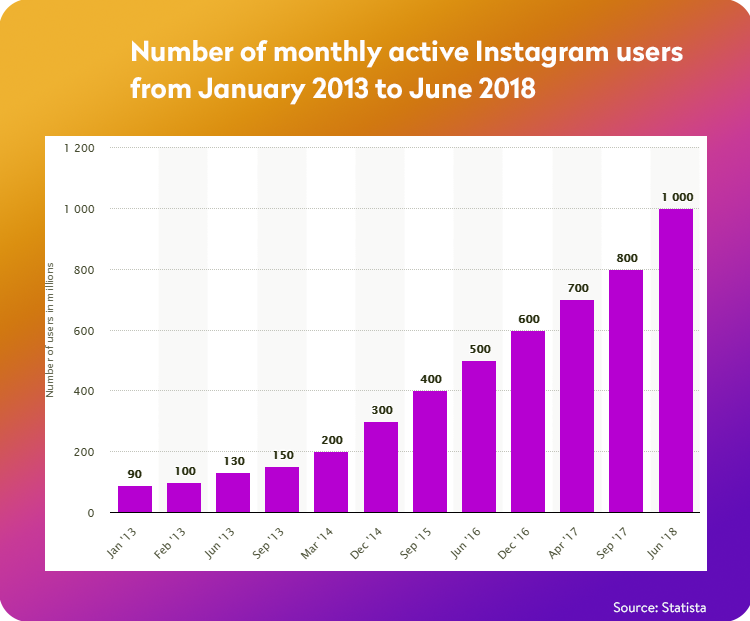
Instagram is the largest-growing social-media platform. It was a success right from the beginning, with over a million users only two months after its launch. Instagram was developed by Kevin Systrom and Mike Krieger in San Francisco. Systrom was working in marketing and started doing engineering at night to teach himself coding. He created a prototype app of an idea he originally called Burbn, which allowed people to check-in where they are on their mobile web app. After meeting people who worked for venture capitalist firms at a party, Systrom got them to agree to a meeting to discuss Burbn. After the first meeting, he quit his job, and two weeks later he had raised $500,000 from the firms. At this point, Systrom decided to find a team to help him, and Mike Krieger agreed to join. They decided that the app was very similar to other already established mobile apps, so they pivoted to focus solely on communication through images.
They stripped out all the features from the app except uploading photos, commenting, and liking. It was renamed Instagram which referred to the fact that users were sending a type of instant telegram.
Instagram launched on the 6th of October 2010 and its growth was nearly instantaneous. From a handful of users, it soon became the number one photography app gathering 100,000 users in one week, increasing to 1 million in two months.
According to Kevin Systrom, the app itself took only eight weeks to build but was a result of a year of work behind it. It went on to be bought by Facebook for $1 billion in 2012. So if you’re curious to know how to make a social media app like Instagram, follow me.
Instagram technology stack
Whether you are a techie or a non-technical founder, it is important to have some knowledge of basic technologies for your mobile application like Instagram. Here’s what you need to know about Instagram technology stack.
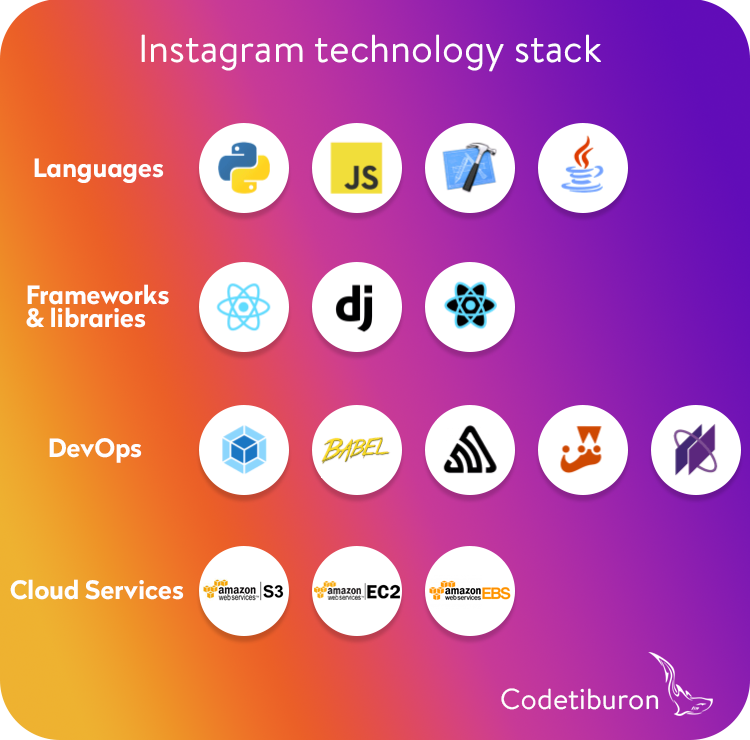
Create an Instagram clone: basic features and their development time
So how to make a social media app like Instagram? Here are some MVP features an Instagram-like mobile app should have.
Authorization
The user experience with your application starts with an account authorization. Make a social network app like Instagram with various register options: via an email account, phone number, or social media page name. Also, it is useful to add the option of resetting via the email, phone or a user social media account.
How it works
The user data is stored in a database. If a user registers using a phone number, the mobile application should have access to the user’s SMS. If a user logs in via social media account, the operation proceeds with protocols like OAuth.
Profile editing
Once users have logged in, they should be able to edit the account. The basic changeable fields include name, gender, phone number, website, profile picture, bio, etc. All of these are part of coding an app like Instagram.
How it works
The manipulations with profile information can be implemented via the client and server-side interaction.
Uploading photos & videos
One of the essentials to develop a social media app like Instagram is adding a feature that lets users upload photos and videos. Do not forget about such details as previewing display, uploading existing content, commenting, tagging, taking pictures, etc.
How it works
Mobile app developers use the following tools to implement photo and video upload on Android: android.hardware.camera2 API, Camera API, SurfaceView, MediaRecorder classes, etc. iOS developers can use UIImagePickerController which is a part of UIKit Framework.
Photo editing
Instagram is known for its filters. Users like to play with photos by changing how they look. That’s why picture customization is a ‘must-have’ if you decide to create an app like Instagram. Don’t forget about rotation, straightening, zooming, and other editing capabilities.
How it works
For your mobile application, you can use standard filters or create your own filters. for standard filters, developers copy a ready-made code into your app. For a customized filter code is written from scratch.
Linking with social networks
What is good about Instagram is that you can interact with friends, no matter which social network they prefer. The more social media you are able to integrate into your app, the better.
How it works
To link Instagram like mobile application with other social media networks, developers establish a connection between the app account ID and social media account ID.
Geo-location
The integration of geo-location will help to extend the functionality of your application and make it more interesting. Users like sharing places where photos and videos are taken. Consider showing a place not only tagged on the photo but on a map too.
How it works
Developers implement geo-location feature with the help of various APIs. For Android and iOS, it can be done via Location and Maps services.
Search
One simply can’t develop a social media app like Instagram without a search feature. The search option allows users to look for information using a set of predefined parameters. For example, to filter by liked posts or tagged photos.
Messaging and commenting
People want to be able to communicate. Give your customers the opportunity by implementing a message exchange option. Set it up, so they can chat in real-time. Give users the ability to comment on each other’s photos. Implement push notification into your mobile app so users are notified about all incoming messages and comments.
Adjust settings
Settings should be adjustable, for the convenience of usage. Let your customers choose the interface language, enable/disable push notifications, set the account as private, etc.
Stories
Story is an Instagram feature that lets users share moments of their day. They disappear in 24 hours if users don’t save them. Stories can be photos or videos presented in a slideshow format. Just like to a regular post, users can add text, stickers, live face filters, and geostickers to their stories.
However, if you want to make something more than just a photo-sharing app, take a look at the features that Instagram introduced between 2017 and 2018. These features have improved the user immersion and taken the app to the next level of entertainment:
- Boomerang – makes 1.5 seconds looping videos.
- Superzoom – records a 3-second clip that zooms extremely close on what the camera is pointed at.
- Rewind videos – makes a rewind video out of ordinary footage.
- Emoji slider – this sticker can be added to a story and lets users ask their audience questions. People react by sliding an emoji.
- Question stickers – it’s an interactive sticker to share with the audience and let them ask you questions.
- Nametag – is a customizable identity card, that allows you to find people on Instagram, when it’s scanned.
- Stories highlights – a section where users can import their ongoing and past stories so that others could see them on a constant basis.
- IGTV – a YouTube rival with horizontal videos.
- Shoppable posts – business accounts can now mark their goods on photos.
- Explore page – it was rethought and redesigned.
- Hashtags and profile links in bio – Instagram allowed people to include hashtags (#) and profile links (@) in their bio, which serve as live links that lead to a hashtag page or a profile link.
We can take a lesson from Instagram that every app needs to evolve. Entrepreneurs should take into consideration current trends and try to apply them to their application when necessary and suitable. Constant product development is what can bring success to your app.
Instagram business model canvas
Now that you know how to build an app like Instagram, let’s take a deeper understanding of the Instagram business model.
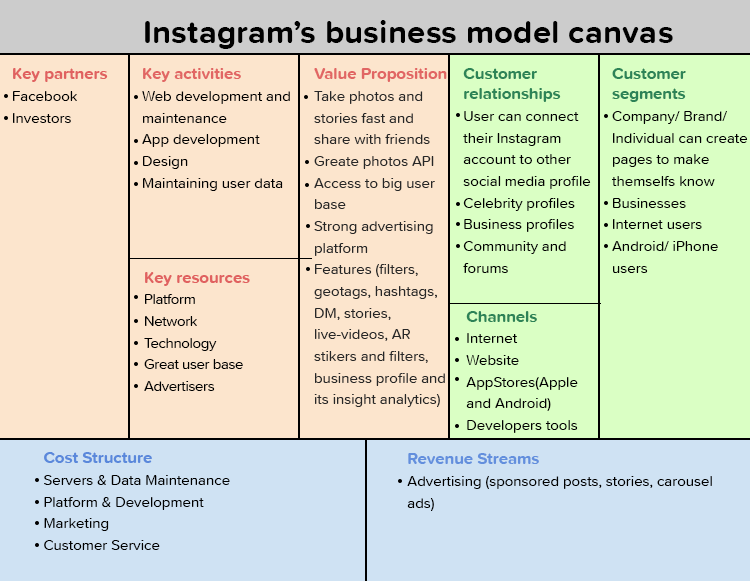
Instagram monetization strategy
Instagram started as a no revenue photo-sharing app. When Facebook bought it for $1 billion, the app began making money for its owners. The monetization of Instagram brought it to where it is now, worth $100 billion. Like Facebook, Instagram makes money mostly from advertising.
Some research has gone on to show that advertising growth on Instagram is actually overgrowing Facebook. Based on Merkle’s Digital Marketing Report, advertiser spending on Instagram reached 177% over the second quarter of 2018, compared to only 40% on Facebook.
Here are some features that Instagram uses for its advertising pricing model.
Sponsored Posts
It’s not a surprise that Instagram’s major revenue source is sponsored posts, just like on Facebook. A sponsored post is basically an ordinary post with a sponsored tag and a call-to-action button.
Carousel advertisements
Something similar to an ordinary post is a carousel post that contains several images that advertisers use to tell a story.
Stories
A story is a feature that Instagram took from Snapchat. Advertising videos pop up while users are watching the stories of others they follow.
Read also: How to Make an App like Snapchat
Facebook Adverts
Instagram’s revenue model involves Facebook’s ads. An advertiser can place an advert on Instagram through Facebook. It can be done without an Instagram account.
Here are some ideas on how to monetize a mobile application like Instagram:
- Advertisement. Photo-sharing apps can provide users with the opportunity of creating business profiles, advertising themselves, and gaining followers.
- In-app purchase. For an application like Instagram, there are several things you can sell like custom filters and effects.
- Special deals. You can provide users with special offers.
How much does it cost to develop an app like Instagram
The social media app development cost is an important issue to discuss. To find out social networking app development costs, what you need to do is to multiply hours of development by the hourly rate. For example, the total time for developing an Android or iOS app is about seven months, the hourly rate for a middle size company varies from $30 to $70. Consequently, the cost of a photo-sharing app like Instagram will be approximately $59,300. The development cost of an Instagram-clone depends on a company’s rate. Yet, do not go for the cheapest option, make sure that the quality of an accomplished product is satisfying.
Here’s a rough estimate of the development of the cost to build a social media app like Instagram. Note that it only includes basic features.
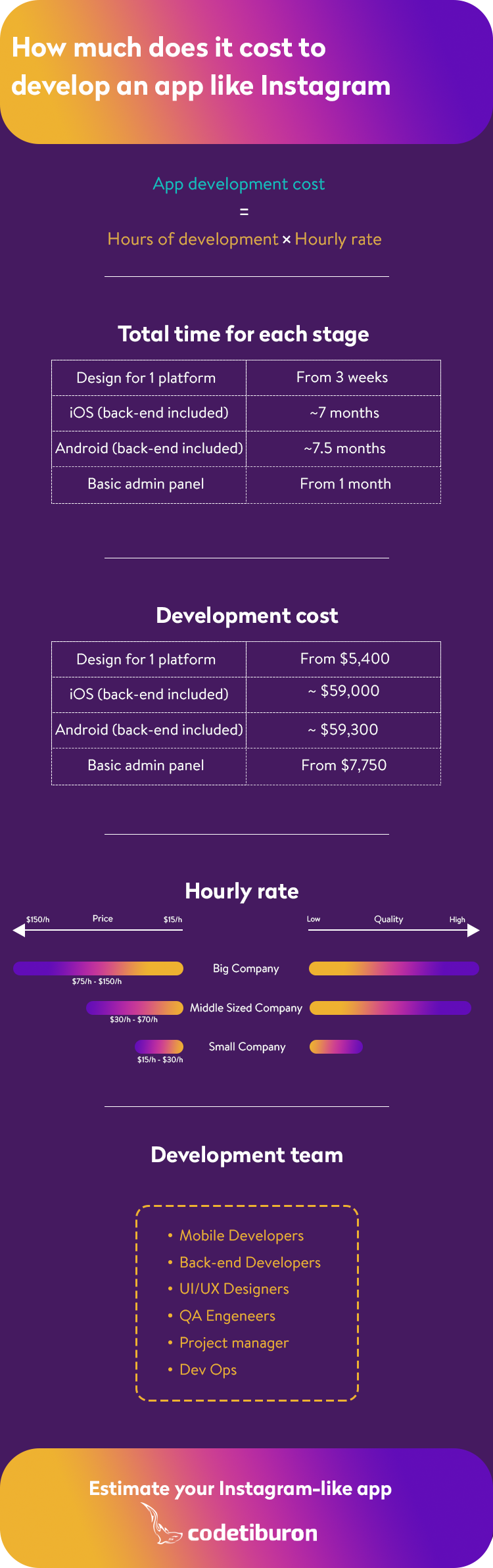
Key efficiency indicators
Mobile app development of an MVP of an app like Instagram it is important to test and analyze its performance, progress, and popularity. So, here are key efficiency indicators that can help you analyze your app’s success.
Active users
Goal: To bring as many new, loyal users as possible.
How to do it
Check the stats to find out how fast the user base grows. Here’s how:
- Media marketing: tell your target audience about your app through social media. Hire a marketing professional. Ideally, 3–6 months before the launch.
- Referral program: you can ask your users to leave comments and feedback on your app and reward them with free filters or effects.
- Attracting high-profile users and using smart PR: photo-sharing apps usually have their own influencers, so if you can attract them with some proposals, they will talk about your app and increase your popularity.
User involvement
Goal: To make people spend more time on your app and log in more often.
The involvement level can be assessed by the activity that takes place in your app: the likes amount (new and overall), the sent media amount (new/recent/overall), and so on.
How to do it
- Add social features (comments, likes, groups, friends, followers, channels).
- Satisfy the needs of professionals. Provide them with high-quality editing tools so they can post good content into your app.
Keeping the user
Goal: To make sure users come back to your app.
How to do it
- Send push notification.
- React to the feedback from your users.
- Launch different promotional events.
How to create an app like Instagram
As a bonus, we’ve created a step-by-step instruction on how to develop an app like Instagram.
- Research the market and learn your competitors.
- Define your target audience and features they might like.
- Consult with a reliable specialist or a company.
- Define your budget prior to the development and be ready to attract funding if you exceed it.
- Hire developers or a dedicated company to build an MVR for you.
- Make sure your app has something unique to offer its users.
- Test it to avoid major bugs in the final version.
- Maintain it and never stop evolving.
Conclusion
Now you know the basics of how to make an app like Instagram. Note, that Instagram earned its worldwide popularity thanks to its simple interface, good performance, and designated features. The key to creating a successful photo-sharing app like Instagram is not making it a complete copy of an already known and loved product. Incorporate basic Instagram features, keep an eye on the new trends it uses and tries to come up with the features that will distinguish your mobile app for Instagram and other famous photo-sharing apps. It is important to give users what they want, and it is possible to do by constantly testing and improving.
Have thoughts about building an app like Instagram? Why not share them with us? We can make it better together.
How much does it cost to build an app like Instagram with CodeTiburon?

