As an entrepreneur, you know how digital presence enhances your business. But working on a tight budget, with limited programming skills and other resources, it’s a real challenge to go about creating a website. Is it possible at all?
It is. And easier than you might think.
How?
WordPress.
Why?
Because it’s cheap (sometimes even free), doesn’t require advanced programming expertise, has ample opportunities for business (and there’s a lot more).
Still have reservations? Because you heard of WordPress (WP) as a blogging platform – how can your business benefit from that? You’re right. People are often misled by the “WP only for blogging” stereotype. Consider this: companies like NYT, Disney, and People have their official websites on WP. It’s just a sneak peek.
In this post, we’re going to bust the “WP only for blogging” myth and show its endless opportunities for business and how easily you can create a site on WordPress.
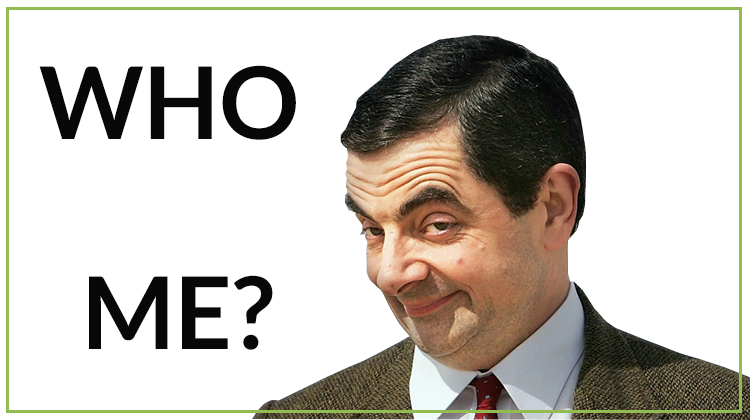
What is WordPress
WordPress is a free open-source content management system (CMS). It’s based on PHP and MySQL. The CMS is installed on a web server. It can be part of an internet hosting service or a network host in its own right.
One thing that people get confused about is the difference between WordPress.com and WordPress.org. The WordPress.com service provides an easy way to create a website or a blog. You get expert support, custom domain and design – and the company gets your traffic. Not the best choice for someone who wants to monetize traffic, right? With WordPress.org, a computer running software package, you get full control over your website. You can set up your own WordPress site through a hosting provider and manage your plugins and software updates.
Why WordPress is so great for business
Let’s explore some numbers. By February 2017, WordPress has become the most popular website management and blogging system in use on the Web. It supports over 60 million websites worldwide. And not without reason.
For an entrepreneur thoroughly studying website capabilities, these undeniable advantages of WordPress will surely make a difference:
- Detailed documentation. WordPress has excellent documentation. If you are looking for some guidance in any area of WordPress, chances are you’ll definitely find what you need.
- Quick installation. It will take about five minutes to install and run this CMS.
- Regular updates. With newer versions of WordPress you won’t have to worry about downloading and installing any files, because it has auto-updates. So, the core and plugins update from within the backend.
- WYSIWYG editor. This kind of editor (WYSIWYG stands for ‘What you see is what you get’) allows you to design almost any layout page and gives you maximum freedom and flexibility in terms of visual setting of the site. This way you don’t have to know HTML / CSS or PHP, just build the page with a constructor from a set of elements – in a simple ‘drag-and-drop’ manner. If you want more control over the design and the process behind website development, you should check out the ‘paid’ themes like Avada and Divi.
- Number of themes and plugins. WordPress has everything for everyone, so you will most definitely find what you have in mind for your website.
- Large community. WordPress has a great community, ready to provide you with help and the required documentation online. So you can easily bring your ideas to life, because someone may have gone through this already.
Some fascinating statistics
For those who like numbers, check out these fresh facts abour WordPress:
- WordPress is currently the world’s most popular CMS. Almost 27% of all websites are powered by WordPress.
- Twice a year this number grows by about 0.5%.
- It takes up 60% of the entire CMS market. Joomla, its closest competitor, only has 6.3% of world’s market. So, yes, WordPress is kind of popular.
- WordPress has evolved from a blogging platform into a platform for business websites.
- WordPress has 44,225 Plugins with 1,253,649,315 Total Downloads. That’s just mind blowing.
- Companies like The New York Times, Wall Street Journal’s Speakeasy, People Magazine, National Geographic and Forbes have their websites powered by WordPress.
- 19,1% of the top 1 million sites use WordPress
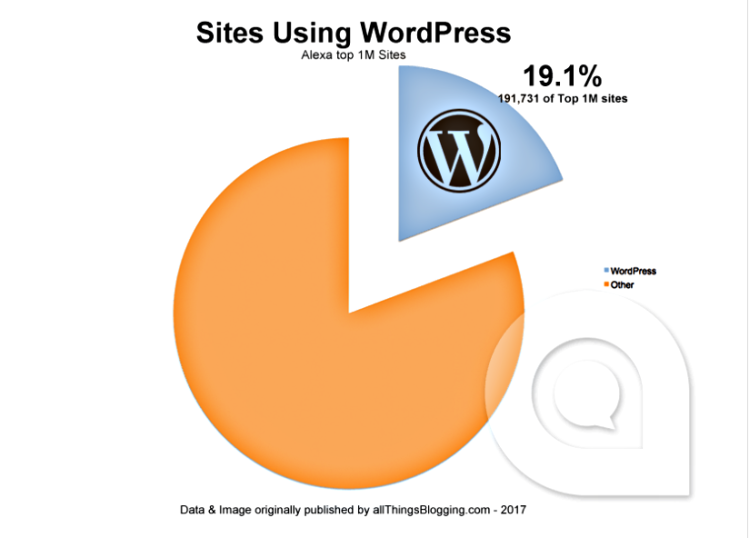
Is WordPress good for ecommerce?
To give you a taste of things to have on your WP site, here’s a story of Bata. Bata is a famous international fashion accessory and footwear manufacturer and retailer headquartered in Lausanne, Switzerland. It is available in more than 70 countries. Bata has obtained a lot of trust and validity over the years. To power its website, Bata uses WordPress.
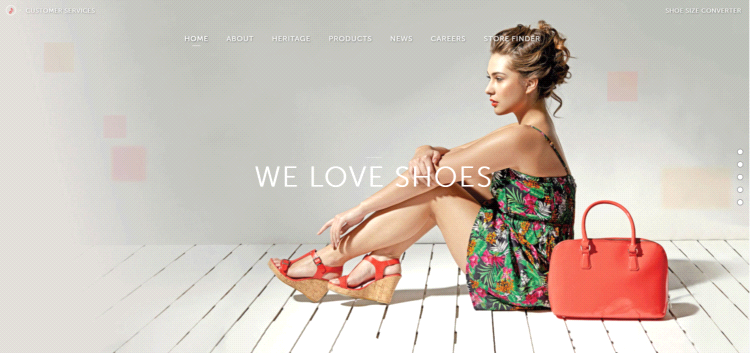
Bata is one of the most popular ecommerce websites that is powered by WordPress with a global rank of 188,975. Given the competition in ecommerce sector, this one is doing pretty well.
On clicking products, you see well-crafted loading animation that does not let visitors abandon the website.
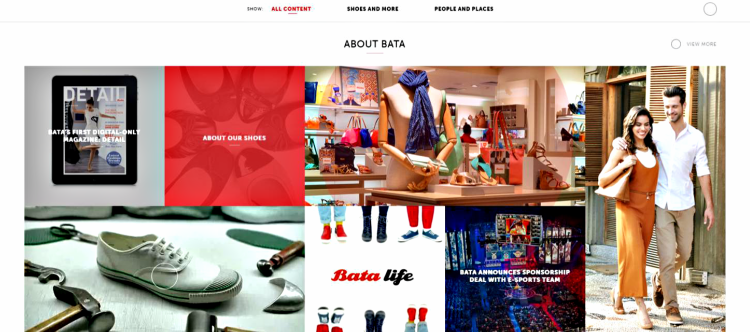
Bata has a unique visual design that instantly attracts customers to its website. It has store finder so its customers from all over the world can find the nearest shop based on their location.
News section is arranged in a perfect grid with visuals. There’s integration with Bata’s facebook page.
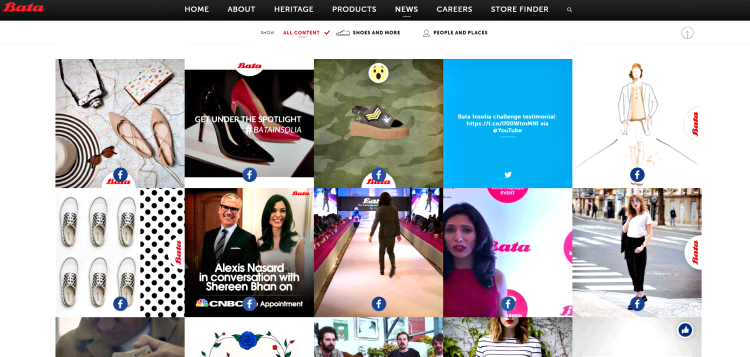
The images showcase various shoe models. As you hover over the images, text headings appear. You can click on those to read further.
Small icons of a shoe and of people appear alongside the text, so you know what you are likely to find within. Small strategically placed arrows help you to navigate the website.
Bata’s website gives its visitors an opportunity to learn about the company’s heritage. Different highlights of the company’s history form a timeline.
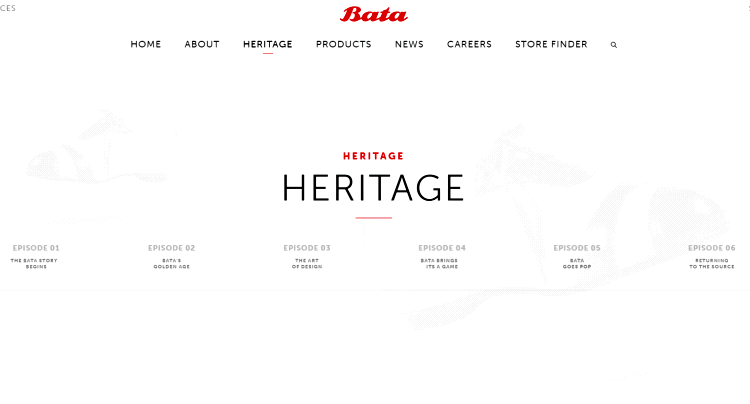
Great SEO and analytics capabilities of the WP site, allowed Bata to achieve its business goals of driving and converting traffic. Last month alone had 150k unique hits. Bata is just one story of a successful WordPress implementation for business. But the platform’s capabilities are limitless.
10 Ways to use WordPress for business
Now that you know why WordPress is the number-one choice for entrepreneurs, let’s explore some business capabilities of the CMS.
#1 Online resume, portfolio or business card
A lot of SME owners plan on a site that will present basic information concerning their work. These types of sites include a name, contact information, a photo and other evergreen content. WordPress provides a simple solution.
You might be wondering how to actually to create an online business card. Well, the answer is pretty simple: manually with a static front page. Here’s how:
- Create a new page of your resume or business card.
- Then go into settings at the Reading Settings dashboard page. Set ‘A Static Page’ for the ‘Front Page Displays’ option.
- Now you can pick a theme:
- ‘Digital Business Card’ allows you to create business cards or simple landing pages that can be linked to more than 50 social sites.
- ‘Cascade’ theme is completely customizable and based on vertical menu tabs that are unlimited.
- While crafting a WordPress business card or a resume, do not forget about plugins that can take off the workload:
- ‘Resume Builder’ – a simple system that puts together clean and attractive online resume;
- ‘Flaunt your clients’ – a system that displays client testimonials and work examples from other websites.
For some real-life examples, go to Make A Living Writing – Carol Tice’s site. She is a freelance writer who created her own website to teach others how to earn a living by writing.
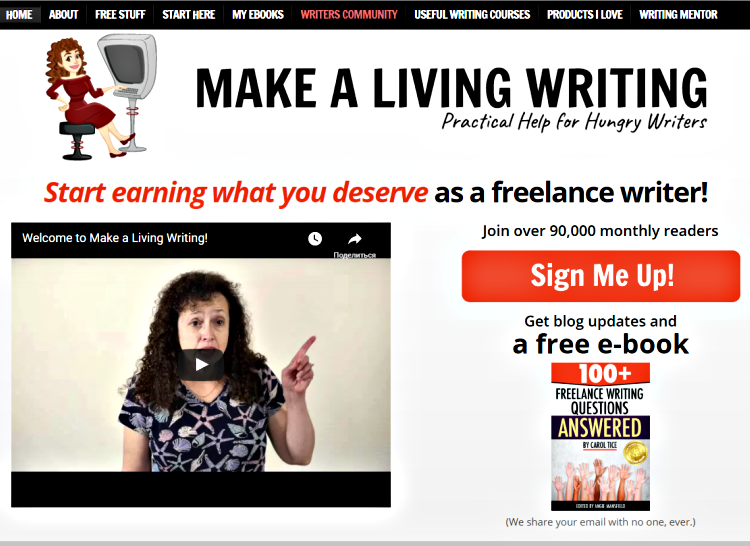
#2 How to make an ecommerce website on WordPress
You might be wondering if WordPress is good enough for ecommerce. WordPress allows you to create an entire online store on one website with product galleries and payment options. WordPress for ecommerce will be way more affordable and easy.
How to do it. The themes you might need are ‘Shopkeeper’ and ‘Bronx’. ‘Shopkeeper’ offers flexible options, responsive design and allows users to showcase their products or build a complete online store. ‘Bronx’ is a WooCommerce extension of WordPress that offers responsive design, a simple layout with endless options for tools and design.
What plugins to use. ‘WordPress eStore’ – a complete eCommerce solution to sell products and digital goods, ‘Easy Digital Downloads’ can help you to easily sell digital content to consumers after payment is done, even in a variety of currencies.
One example of a WP ecommerce site is Quero, a handmade shoes provider from Spain.

#3 Membership subscription
This type of site offers users to share niche knowledge with a membership community. If you want to monetize your site, this option is for you. You can build a membership program into your WordPress website to help you get regular payments.
To do this, you might need these themes: ‘Subscribely v2’ – can build a customizable membership site for any niche. It provides the owner with responsive design that facilitates the sales of the membership. Another option – ‘iThemes Exchange’ – gives access to garner membership on a WordPress site. It offers customization and different types of membership options.
Now let’s take a look at plugin opportunities: ‘Users Ultra Membership Plugin’ – creates a subscriber community, similar to a social site; ‘Simple Membership’ – creates members only’ area, provides ultimate access levels; ‘Groups’ – creates groups with specific access and rights on a website.
To give you an idea, see how Paleoplan use WordPress plugin ‘MemberMouse’ to arrange membership on their website.
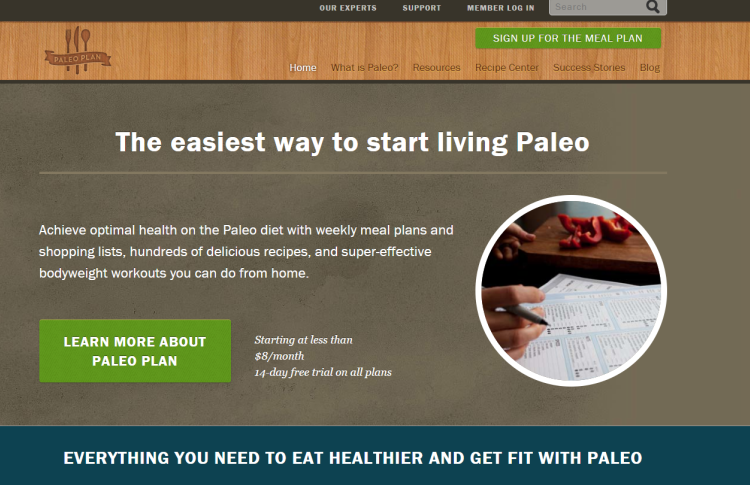
#4 Social networking site
You might have zero coding skills and still be able to create a social media network. Even if it’s an exclusive social network for friends, family or colleagues to manage workflow, share updates and group chat.
Here’s how. You need themes ‘P2’ and ‘(M) Social’. P2 allows for status updates, posting on the front page with threaded comments, project management, group chat, and live blogging. With (M) Social, you can create a social network for users to interact, share photos, create pages and more.
For plugin options, you can go with ‘BuddyPress’ or ‘PeepSo’. ‘BuddyPres’s is a standard social media plugin for WordPress that includes profiles, private messaging, friends and much more. It was created towards companies, sport teams, schools, other communities of shared interests. ‘PeepSo’ is a lightweight social media plugin that contains the following standard feature-set: profiles, sharing, commenting. If you use a paid version, you’ll get additional features: friend like and chat. ‘WordPress Social Login’ is useful if you want to simplify the login process on your site. This plugin allows users to log in to your website via social networks.
Little Sketchers is an example of a WP-powered network where kids can showcase their drawings.
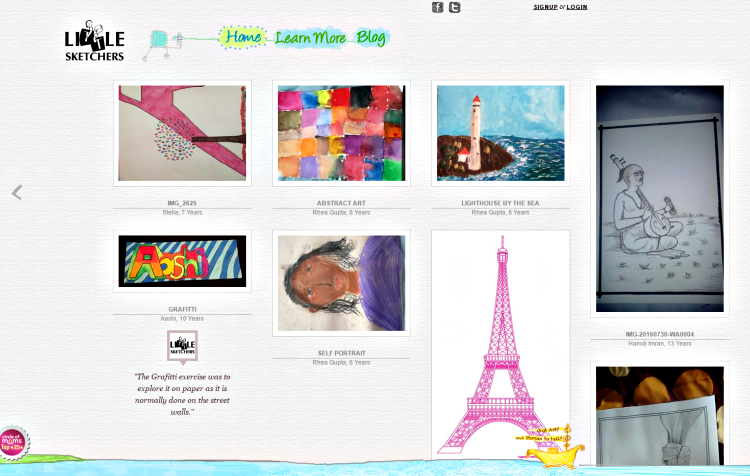
#5 Directories
Basically, it’s a website containing listings of information in a particular format. It can be created for a variety of uses: business directories, real estate listings, membership information and geo directories.
Special themes allow a user to create directories from the backend of WordPress. ‘Listing Press’ – the default setting of this theme is real estate, it can also be used in dealership and other categories.
Now, let’s find out which plugins are suitable for this type of WordPress site.
- ‘Bepro Listings’ – this is a customizable browsing and filtering plugin, which includes maps, PayPal, email notifications, front-end submissions, Ajax search/filter;
- ‘Geo Directory’ – is a location based directory plugin, with features like categorize listings, add calendar events, cover individual sites up to a global scope;
- ‘Leaflet Maps Marker’ – plugin includes multiple map options, some even with augmented reality.
See how Lake Como Tourism – a WP-based travel company – added directories to its site.
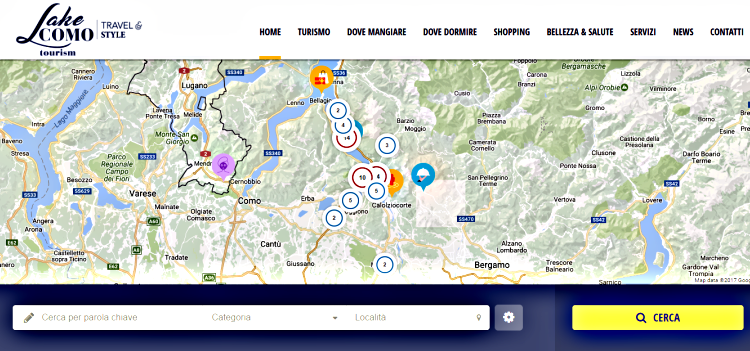
#6 Countdown website
This type of website can be as a clock or a calendar that counts down to holidays, birthdays, website or product launches, big sales or the end of the world.
Want to create a product launch countdown page? It’s pretty easy. Themes that you can use are: ‘WPChimp Countdown’ – a clean responsive theme that provides a countdown clock to the launch of your site; ‘The Launcher’ – a colorful and animated theme that allows users to countdown to the launch of their website, site visitors can even enter their e-mail so they will be notified of the website’s launch.
Now the plugins: ‘T(-) Countdown’ – a customizable, flash-free JQuery timer that can be a page feature or in a sidebar using CSS; ‘Uji Countdown’ – customize an HTML timer with animation, box colors, text and translation capabilities.
Essay writing service Essay.ws uses countdown feature to track the number of customers and written essays.
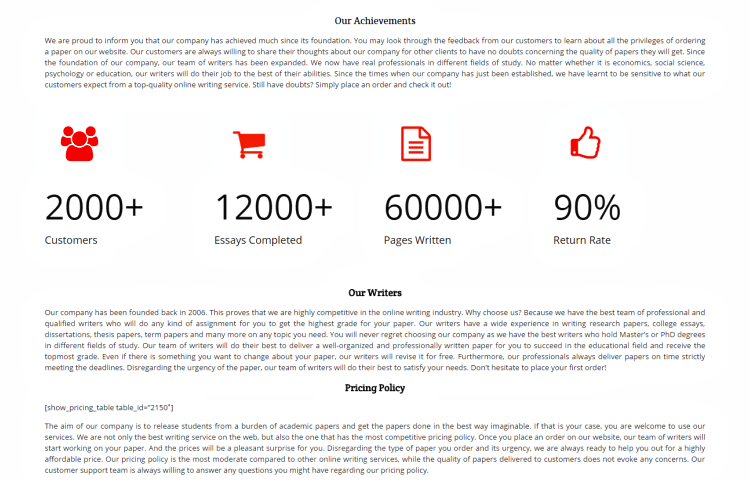
#7 Workflow management
If your workflow is in desperate need of structure and order this type of website help you. It can streamline the editorial process, providing one place for multiple editors to work and publish pieces of work in different places.
WordPress theme for this particular type of website is ‘Introspection’. It has simple and clean design that allows users to streamline their workflow and be more productive.
Plugins you might need are ‘Editorial Calendar’ and ‘Oasis Workflow’. With Editorial Calendar, you can view posts in a calendar view for authors and editors to manage the content flow. Oasis Workflow breaks projects into three parts: assignment, review and publish. It contains many other features to facilitate work flow, such as deadlines and email.
For example, Global view outlook use ‘Oasis Workflow’ for their website on investment advisory to manage the workflow.
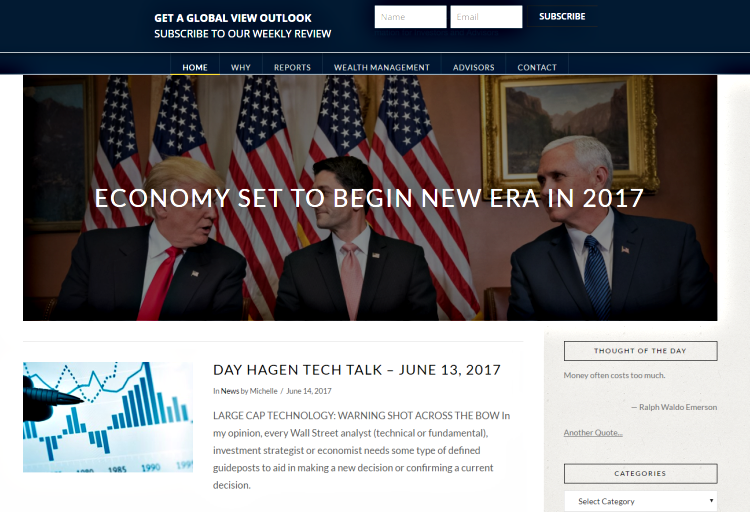
#8 Automated tasks
If you are tired of doing the same monotonous job over and over again, you can definitely use a website that can connect apps to a WordPress site to automate tasks from one to the other. Let’s find out how it works! An event happens in an app, the program notices the change and updates the other app automatically. Users can publish a post on twitter and get it republished on WordPress, facebook, etc.
This can be easily done with web apps like ‘Zapier’, ‘IFTTT’ and ‘Hootsuite’. ‘Zapier’ – an app-automating system that allows users to integrate multiple apps; ‘IFTTT’ – similar to ‘Zapier’, offers integration to Gmail, DropBox, Facebook and others; ‘Hootsuite’ – social media management with options to schedule posts across accounts, track and analyze social media activity.
If you want to import your YouTube videos as drafts or published posts on a WordPress site, you might need an ‘Automatic YouTube Video Posts’ plugin.
Sites like Spotify, Fox and Adobe use ‘Zapier’.
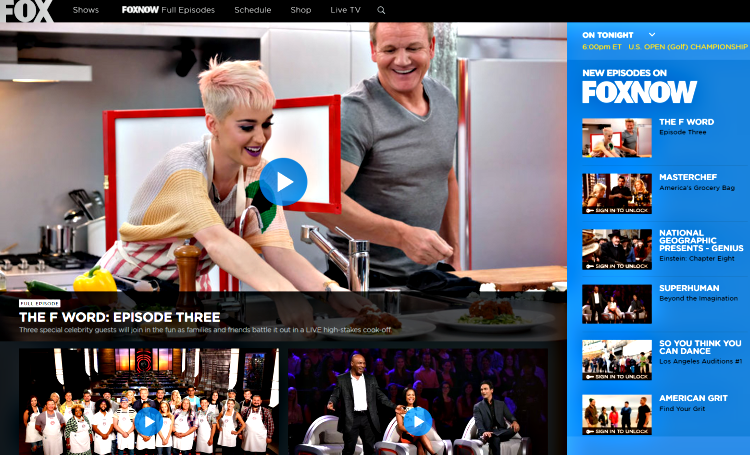
#9 Classifieds
Posts classified ads for a community, business, or organisation with images and post dates.
To do it, you might need the themes: ‘Classifier’ – can make free or paid classified sites and easily remove, add, or customize ads, can integrate with ‘BuddyPress’, making the site a social network as well; classifieds theme is easy to customize with font and color options, it has responsive design that works on all devices.
Plugin options: ‘Another WordPress Classifieds Plugin’ (AWPCP) – full-featured classified plugin, that includes pretty much anything you can imagine: payment features, seller location, spam detection and much more; ‘BePro’ – allows products and services to be posted. Posting can be made by anyone or just registered users. ‘WPAdverts’ – a lightweight plugin to provide classifieds, it includes the following features: categories and searching, images, payment services.
A site using AWPCP is Tafalist.
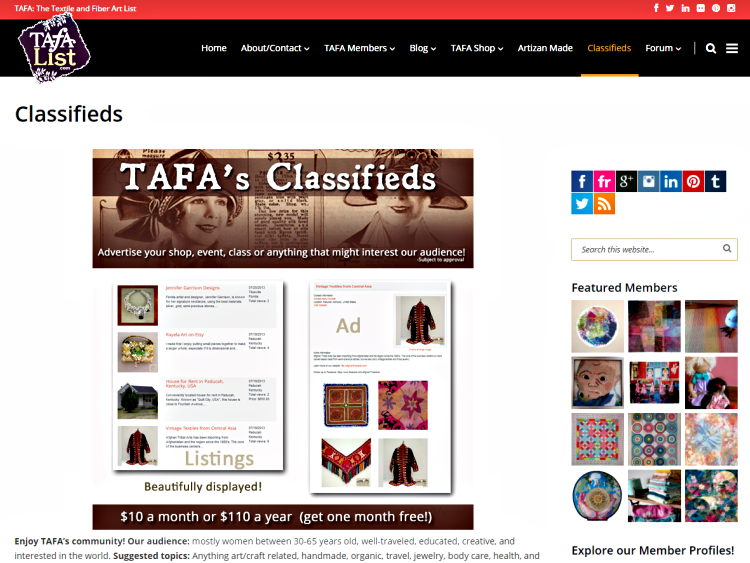
#10 Job listings
Job listings is a portal for posting want ads in an industry, region, niche, etc. A website can be a list of freelance jobs only or open to all job types.
Build a job listings site with the themes: ‘WPJobus’ – allows users to build a job portal, company profile, or even a personal resume; ‘Jobify’ – turns WordPress into a job listing site, known for its easy installation and powerful features.
Plugins you should consider: ‘WP Job Manager’ – a full-featured job board manager with categories, filters, frontend forms and user posting capabilities; ‘Simple Job Board’ – provides features like categories, locations, multiple languages and much more.
One example is Talent hub that uses ‘Jobify’ to connect talents with opportunities.
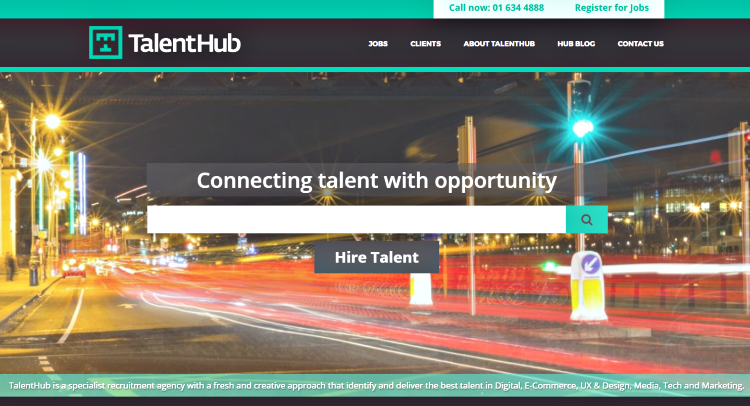
Who is it for?
You might be wondering, if the WordPress option is for you. You’ll be surprised to discover how many renowned corporations, such as The Walt Disney Company and Mercedes-Benz International, host their websites on WordPress, not to mention well-known tech companies (Microsoft News Center), serious educational establishments (Georgia State University) as well as entertainers (Ringling Brothers). Surely, WordPress community embraces variety.
Limitations of WordPress
Of course, you should expect certain limitations while dealing with WordPress on your own, especially when it comes to customisation. And that’s where you might need some expert advice. Consider these before you decide on website development options.
- Modification of a theme requires the knowledge of PHP. Say, if you want to remove a date field, you should have at least some understanding of the PHP language.
- Graphics modification requires the knowledge of CSS and HTML. It’s true, WordPress has a great amount of templates. But in order to create a unique design, you need to be familiar with CSS and HTML.
- Plugins! A WordPress site with a lot of plugins can be a bad idea. It means, that any given functionality can be added by several different plugins created by different authors. Picking the right one can be tricky.
- Tables and graphics formatting. Modifying tables or graphics format is sometimes harder than with Quick.Cms or Joomla.
- The low threshold of entry. Don’t get me wrong, it is a good thing that people without strong experience in web development can create websites, but it unleashes a lot of low-skilled specialists onto the market. They can make a lot of mistakes and create an unsafe site that will only cause losses. Therefore, to avoid the risk of losing it all, contact a professional.
Conclusion
So just because WordPress makes it so easy to publish stuff and people use it a lot for blogging, it doesn’t mean it’s incapable of giving boost to your business. Quite the opposite! The development of WordPress sites doesn’t cost an arm and a leg, it’s easy to learn and more convenient than many other content management systems.
Want to become part of evergrowing WordPress community? Why not give it a try? Contact us for expert advice.


How do I export from blogger to wordpress without damaging indexed permalinks?
I only want to say I am a beginner to blogging and site-building and certainly I enjoy your blog. Definitely I am intending to bookmark your site . You actually include awesome article content and reviews. Thanks for posting your blog.
Thanks for your feedback, Stefania!