The art of cooking has lived through centuries, technologies, and lifestyles. And even today – in the era of restaurant apps, meal delivery apps, and CPGs – nothing can beat a homemade meal caringly cooked by loving hands.
But here’s a catch: too much on your plate – and that perfect recipe goes missing! The art turns into a quest through GS docs, Dropbox files, bookmarks, chefs’ blogs, Gran’s notes – you get the idea. Flame dead, you limp.
Wot? No food!!

Enter a recipe app – the magic wand for whipping up meals in no time at all!
You might think a recipe app is another cookbook (only digital). But it’s not!
Use the plan to learn how to create your own recipe app.
- What is a recipe app
- Are all recipe apps made the same
- How does a recipe app work: design and user flow
- What features to integrate into a recipe app
- Why build a recipe app here and now
- How to make a hot cook app
- How to choose a technology stack for your recipe app
- Useful APIs for your recipe mobile app
- How much for a recipe application MVP
What is a recipe app
A cooking / recipe app is a mobile program to steer you through meal preparation. It offers the functions to make cooking easy and enjoyable even for a newbie:
- a virtual recipe box and step-by-step directions
- meal planning and ingredient purchasing automation
- measuring and calculating tools
- remote control of kitchen appliances
- useful content to boost cooking skills
A good recipe mobile app can be a one-stop tool in the kitchen. But not all recipe apps are built identical.
Are all recipe apps made the same
No way! It’s a motley universe of digital tools, where every single recipe app is created to meet your specific needs.
- Love neat collections? Time to get a recipe manager. Recipe database apps (Paprika, MacGourmet) curate a personalized recipe list. The powerful search engines of these recipe apps are built to tap into any recipe database. And the in-built browsers help to clip, sort, and save a web recipe to your own (local or cloud) virtual recipe box.
- Feel uninspired? Pantry apps (SuperCook, BigOven, Epicurious) find recipes for ingredients you already have. Let them in your pantry or fridge, and you’ll get the best combinations of flavors and textures. Cheaper than a hunger hunt for groceries, and faster too. If you go for creating your own recipe app, meal kit delivery functionality is a game changer!
- Looking for the bee’s knees? Recipe collection apps (Yummly, Kitchen Stories, Food Network) contain top-notch chef recipes. Beautiful micro-video tutorials of various culinary techniques turn a novice into an expert momentarily.
- Stick to a special diet or lifestyle? Healthy recipe apps (SideChef, Green Kitchen, Oh She Glows) have diets galore – for vegans, gluten-free, paleo and whatnot! Check food glossary apps (Perfect Produce, Specialty Produce) to go from a particular ingredient toward healthier meals.
- Want to be a kitchen star? Recipe sharing apps (Foodgawker, Foodie, Tender) will tell the world of your culinary feats. Create a study group, master the art, exchange ideas. Or simply indulge in sharing and browsing through tons of food images – a new fad lovingly dubbed ‘food porn’. Cooking is no longer a drudgery but a social occasion to bring together kith and kin – and beyond.
- Struggle with multitasking? Meal planners (MealBoard, Mealtime, Pepperplate) create a weekly ‘planning-shopping-cooking’ shortcut, while connected kitchen apps (Crock-Pot™ Recipes, Joule Sous Vide, Weber’s on the Grill™) remotely monitor and adjust temperatures, cooking times, power switches of your kitchen gadgets.
Sounds like magic? And magic it is! Cooking has never been more compelling! Wonder why? Come along and learn more secrets of a cooking app development!
How does a recipe app work: cooking / recipe app design and user flow
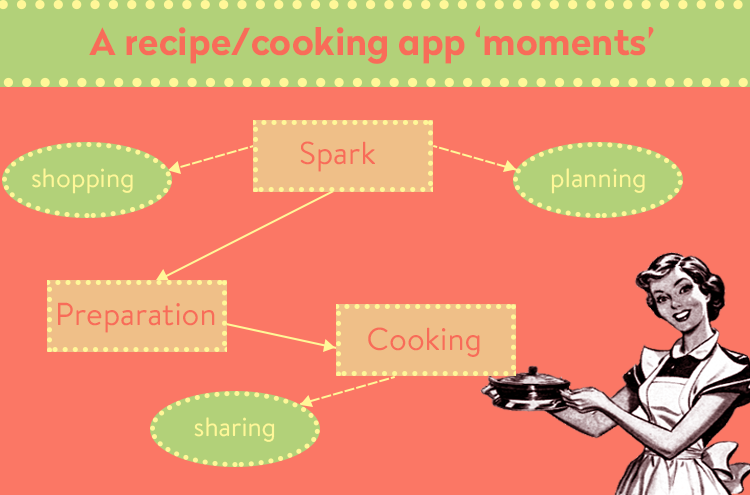
In cooking app development, creating the right user flow is critical. How does a cooking journey unfold? According to Google research, the three basic moments are ‘what-do-I-make’, ‘how-do-I-make-it’, and ‘am-I-making-this-right’.
Hence, a cooking app interactive design includes three essential phases. And expands to three optional ones.
The spark phase
Any art begins with a spark – a moment when you wonder ‘what do I make’. Hunger may be the best sauce but a poor adviser in cooking. We all need a bit of inspiration: a smashing photo, a tempting headline, an enticing story.
The preparation phase
The ‘how-do-I-make-it’ stage walks a user through the intricacies of cooking. Quality and style are crucial here. Your users can be auditory, visual, kinesthetic, or social learners, or in any combination of those. Create a recipe app with easy-to-follow directions that engage all senses.
That’s a great opportunity for brands to sell ingredients and tools. New techniques and interesting methods will shine in the context.
The cooking phase
During the ‘am-I-making-this-right’ moment, users check temperatures, times, looks. Video guides are great at actually showing what it has to look like – much better than reading. Voice search and response also help moms with busy hands. This is often the time when we discover an ingredient we’ve run out of, which brings us to the ‘I-want-to-buy’ moment next.
The shopping phase (optional)
Though optional, integrating an e-commerce feature can be a game changer in developing a cooking app. Inviting brands to sell their products in your app is a nice – and timely – way to monetize. Plan a meal, create a shopping list, shop and deliver – that’s a homemaker’s paradise found!
The planning phase (optional)
Planning allows for healthier, varied, more economical eating. So no wonder every homemaker wants it automated. Create a recipe app with a planner at the core, where a user can list particular food preferences and limitations for family and guests.
The sharing phase (optional)
Which of us doesn’t enjoy sharing photos of our culinary feats? What comes next? Everyone asks for a recipe… But you knew they would, long before deciding to create your own recipe app!
It’s easy to overload your design with various features and disorient a user rather than help them. But if you have a particular scenario in mind, choosing the right features is a piece of cake!
What features to integrate into a recipe app
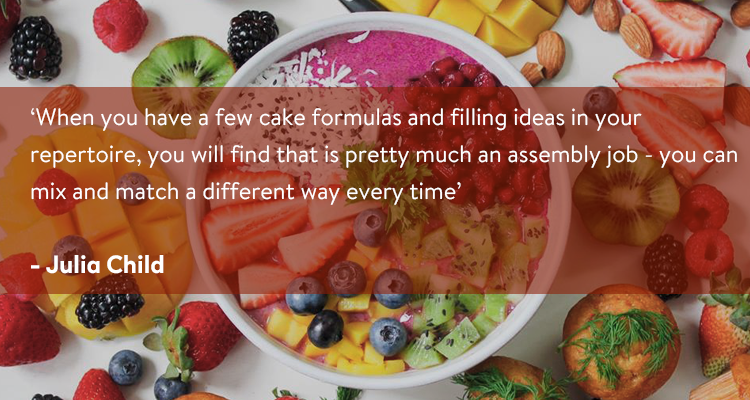
The next step in building a recipe app is breaking down high-level requirements into features. When you know your app’s objectives, picking the right features is a snap. Or is it? What we’ve discovered is clients often find it hard to detail the functionality they want.
Below are the possible recipe app features – in modules, so you may pick the essentials for your MVP.
Homepage
A user journey starts with your home screen. That’s a place to promise you can solve user pains – in our case, the cooking ‘pains’. They need a ‘spark’, remember? Ignite them with one of these:
| homepage screen | categories / filters |
| a recipe of the day | browse recipe list |
| other users’ stories/favs | explore-the-fridge/pantry button |
| personalized recommendations | recipe cards (picture + title) gallery |
| search bar | read content |
Onboarding
Not every user wants to register immediately. So how and when are you going to invite your users to register? Sounds tricky in cooking app development, but it’s not!
How? By offering something irresistible. When? At one of these moments:
| save a recipe | view more recipes |
| like a recipe | create a shopping list |
| add to favorites | create a menu |
| share a recipe | add a recipe |
Once it’s done, follow with registration/authentication.
You’ll know what makes your users tick. And progressive onboarding will take the edge off your ‘hangry’ audience.
User profile
Once a user signs in, they get more valuable functionality:
| create a profile | alerts & notifications |
| manage a profile | recent searches |
| subscriptions | recommendations |
And that’s on top of the above-mentioned features.
Search
‘Search’ is at the core of a recipe database app. Remember to build these features into your recipe app:
| built-in browser | recipe cards |
| advanced search (text, filters, categories, sorting options) | image recognition |
| autocomplete feature / smart search | voice search |
| personalized recipes | import a recipe |
| recipe catalog | clip a recipe |
The last two features help to import pins from sites like Pinterest and clip recipe metadata straight into your app, as well as tag & make it easy to find it later. Paprika and ChefTap apps have these.
Cookbook module
Recipe management apps have made many a woman happy by taking care of organizing and storing all the recipes in one place. All you do is drag & drop favorite recipes to your very own virtual recipe box and use them without a network connection. Handy, right? But there’s more. Throw in a pinch of bells and whistles and create a truly irresistible recipe app:
| recipe box | text recognition |
| recipe screen | support of various formats for data scraping |
| description | view recipe |
| ingredients | edit recipe |
| directions | print out a recipe |
| nutrition value | recipe lists |
| cooking time | photo gallery |
| difficulty level | layouts (grid, full-width, compact) |
| rating & review indicators | offline access |
Preparation module
That’s a ‘proof-of-the-pudding’ part of making a cook app. You want to boost your users’ confidence in cooking, provide useful tools, cater to different styles and allow enough flexibility. You want them to stay with you throughout the entire process and never feel lost. You take extra care of their gadget and time. To make a recipe app really helpful, add the following features:
| difficulty marker | nutrition facts |
| select/exclude/add ingredients | video tutorials |
| offline access | video player |
| unit converter | step-by-step directions |
| servings stepper button | shopping-list integration |
| servings switcher (adjust ingredients amount) | screen auto-lock |
| prep & cooking times | voice directions |
| clickable interactive timers | smart kitchen skills |
| text highlights (for easy read) | ‘notes’ section (to add recipe alterations on the fly) |
Meal planning
Thinking beyond recipes towards planning meals is beneficial in many ways. It helps you monetize your app via affiliate programs with local grocery stores and ads. Advertisers can sponsor the recipes themselves or run contextual ads against ingredients. It also gives traction as planning is a routine, provided that your meal planning app has all the necessary elements:
| plan meals screen | nutritional value calculator |
| weekly menu (current menu) | categories (breakfast, snacks, lunch, dinner) |
| menu history | preferences |
| calendar with hour indicator | pantry tracking |
| calories calculator | synchronization across all user devices |
Shopping module
This is an awesome extension of a recipe collection app. Create a recipe app that generates grocery lists (automatically) as soon as users tap the shopping cart icon at the top of an imported recipe. Next, they check off any items they don’t want to use. Or sync it with a pantry list, and the grocery list will sort foods by aisle.
| grocery list (create/edit) in sync with pantry list | grocery store nearby |
| shopping cart | get ingredients button |
| create customer order | instacart/delivery service integration |
| order history | price comparison |
| payment gateway | gift card |
| reminders for ingredients to buy | sales/discounts notifications |
Social
Social sharing is essential to our lifestyle, edutainment being a new reality. User engagement impacts the app’s stickiness and creates the so much craved network effect.
| like/comment on a recipe | featured recipes |
| share/email a recipe | nutritionist and chef’s blog |
| community (user profiles) | live chat |
| add to favorites | notifications & invites |
| follow/unfollow a user | ratings & reviews |
Recipe management (creatives’) module
Not all recipes are digitized. The best ones still reside in an old Grandma’s notebook tucked away in a kitchen drawer. Your app can invite creative users by offering functionality to submit their own recipes. This, combined with social share, can make your recipe database app unique and desirable.
| recipe template | submit a recipe for public use |
| upload photos/video | personal notes |
| add/edit/delete recipes | personal score |
Admin module
Admin panel is more than just a nice-to-have feature in the cooking app development. It’s a management tool of the app’s owner and helps navigate through many early-stage issues. You have full control of adding/updating content, how users view it, how much authority they get, how they communicate. You will need to access analytics and set up specific app campaigns. There’s simply no other way to perform the functions below without an admin panel.
| login/authentication | view reviews |
| manage profile | moderate community |
| manage users | manage payments |
| manage cuisines | upload magazines |
| manage recipe category | view earnings |
| manage recommendations | content management |
| manage subscription packages | notifications |
| manage recipes | create/view analytics reports |
Why build a recipe app here and now
There are many reasons to make a recipe app here and now:
- Market opportunity. Since cooking is part of our daily life, there’s a vast market out there. Although cooking apps are still catching on, there’s a growing interest of 21.57 million potential users and $2.16 million dollar business opportunity.
- Appetite for cooking skills. Millennials and Gen Z are insatiable consumers of knowledge (cooking included) and skill-building freaks. Like any other skill, cooking needs practice and smart guidance. It’s also among those few essentials that cannot be ignored. No wonder recipe apps have a high retention rate.
- Expert knowledge on-demand. Kitchen blogs have never been more popular. After Julia Child and Anthony Bourdain, the idea of chef authors and presenters is catching on. And in good time too – video streaming services are on the rise.
- The new social. People love cooking, talking about food, and sharing. It’s a new social event, everyday virtual reality. After all, the fairer sex using the apps deserves the best.
- FoodTech innovations. All from interconnectedness to new ingredients, cooking methods, and appliances has to reach the consumer. Mobile apps are the best for that purpose. With an appetite for ‘new’, an innovative recipe app cannot go unnoticed.
How to make a cool hot cook app
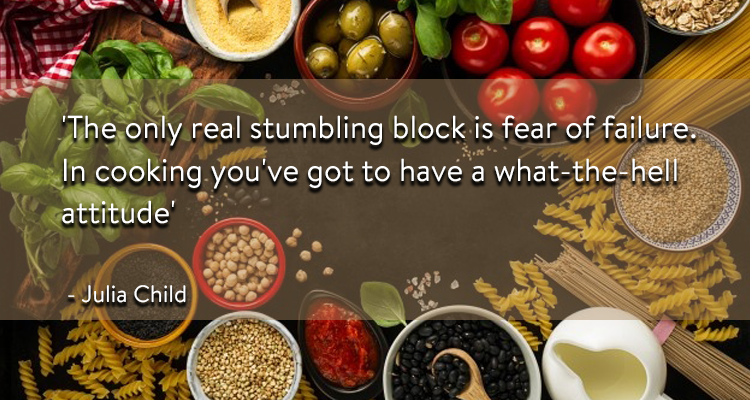
Let’s see how the market leaders and innovative startups stir up the recipe app market. Get insights into how build a recipe app from these three poster kids:
- Kitchen Stories
- Yummly
- Innit
Kitchen stories: cook up magic
Storytelling is intrinsic to a good design. And a good story is concise, captivating, and convincing. Kitchen stories (launched in 2014) walks the talk. Which gives: a 3-step winning recipe for a story-telling cooking app.
Spice it up
Professionally produced content gets thumbs up in the UGC universe. The emotional videos and high-quality step-by-step photos strike a chord with the app’s growing user base.
Make it appealing
Visual appeal and great UX are crucial. The app gained recognition for its high-end design, delicious content, and great usability. This recipe collection app topped its food category in over 150 countries.
Make it easy
The fast-paced cooking videos are best. And the slogan ‘anyone can cook’ has gained this step-by-step cooking app sufficient trust.
A serial award-winner, Kitchen Stories supports a number of platforms. It offers a rich variety of beautiful recipes, practical kitchen tips, and informative food articles. Armed with the competitive advantage, the app now has to work out its growth and monetization strategy.
Yummly: how award-winning recipe mobile apps do it
All good recipe sharing apps rock it. But some rock it smarter. Yummly has the same features – only better.
Smart semantic search
Yummly appeared out of need. Its founder, Dave Feller, had his aha moment after failing to find recipes without mustard. He figured: by selecting a specific class and restricting property values, users would get better search results.
For recipe aggregation, it provides powerful filters and search features. Not only can you filter results by type of food, course, and ingredients, but also break down recipes by diet, allergy, nutrition, price, cuisine, time, taste, and sources. With the recipe database app’s hand-curated knowledge graph and a new design for Windows 10, voice search with Cortana is part of the app’s magic.
AI-driven personalized recommendations
The recipe collection app considers users’ preferences and browsing history when feeding the results. So if you’re on a slimming diet, you won’t be tempted by scrumptious cakes or rich sauces. ML algos for customized recommendations make browsing easy – good call to avoid a ‘hangry’ user.
‘App invites’ – for mass adoption
Electronic word of mouth (eWOM) is a powerful marketing tool – just right for app promotion. With App Invites, Yummly users can recommend the cooking recipe app with their family and friends who love to cook or are interested in food. Moreover, users can share specific recipes, dinner ideas, or shopping lists, giving invites context and personalization. With App Invites, installation rates soared by ~60% compared to other sharing channels.
Full-cycle cooking facilitation
Users search the web, edit and save recipes in their digital recipe box, resize the portion on demand and get the ingredient amount and nutrition value recalculated, benefit from automated shopping lists and one-hour grocery delivery from Instacart integration. Or even get personalized recipe recommendations based on the food available in their fridge. It can’t get more thoughtful than that! With Yummly, homemakers got an ultimate kitchen tool. That said, there’s just one more thing to add.
Connected kitchen integration
Partnering with giants like Whirlpool opens many doors. It also secures the company’s future. ‘Connected kitchen’ is the next big thing and the timing to utilize IoT solutions is just perfect. This linking between an app/website, the cloud, and the appliances you cook with is known as the “Kitchen OS,” a space that along with Yummly, is occupied by companies like Innit, Drop, and SideChef.
‘Yummly’ monetization strategy
Yummly approached this challenge in two ways: Opening as a platform for advertisers – brands to promote their products. Opening its API for other mobile app developers on three subscription plans.
Innit: next-gen cooking app
A strategy is paramount in mobile app development. Ask yourself, if your app is forward oriented, what makes it better, how you’ll monetize, long before going into the cooking app development.
Innit is marching bravely into the future of food tech.
Full journey in one app
The Innit app has tools to aid the entire cooking process: automatically create shopping lists, get instructional videos for each meal and control smart appliances directly from your phone.
Micro-content from an expert
Innit partnered with celebrity chef Tyler Florence to create content for the platform. The micro-content in the recipe collection app wins over the old format of cookbooks by its simplicity and efficiency.
Connected kitchen integration
A big selling point for the cooking recipe app is that it works with multiple connected kitchen platforms. Innit currently works with GE Appliances and Bosch Home Connect devices, and says it has partnerships with Philips Kitchen Appliances, Perfect Company and Chef’d.
So what’s next? Extend the content to cater to various tastes. Harness new cooking methods and technologies and integrate with new devices (like sous vide, 3D food printing, etc.). Integrate shopping lists with online grocery stores (including those for new eco-conscious ingredients) and take care of delivery. A piece of cake, innit?!
How to choose a technology stack for your recipe app
In the technology aspects of cooking app development, you’ll have to consider these:
- choosing a platform for your mobile app;
- deciding on a type of application – native or hybrid;
- defining the app’s architecture – monolith or microservices;
- picking data storage – distant backend or in-app data handling.
While the choice of technology is determined by the type of application, it works the other way around too. Technology stack affects:
- the app’s performance
- the project’s cost
Moreover, any further upgrades and development hinges on the knowledge of tech stack.
Feel free to discuss these and other tech-related aspects with your team of mobile app developers.
Useful APIs for your recipe mobile app
- Recipe database and faceted recipe search integration: Yummly, Spoonacular Recipes, BigOven, Edamam Recipe Search, Pearson, Food2Fork APIs.
- List of ingredients integration and management: Spoonacular Food Products, Spoonacular Ingredients and Nutrition, Edamam Nutrition Analysis, Foodpairing.
- Smart home skills for cooking appliances: Alexa.
- Search engine autocomplete and intelligent suggestion: Qloo.
- Facebook authentication/sign-in: Facebook API.
- Nearby grocery stores list: Google Places.
- Scan ingredients’ barcodes: Barcode API Overview.
- In-app payments: Stripe or Braintree.
- Push notifications: Firebase SDK or Apple Push Notifications Service.
While many of these are paid APIs, you can find some raw data in the open as well. Of course, these need scraping and parsing before they make their way into your own recipe app.
How much for a recipe application MVP

To conclude
A perfect recipe for a recipe app doesn’t exist. Like with everything else, you have to figure it for yourself. But no need to travel this path alone! Nor let the fear of failure overwhelm you. In Julia Child’s spirit, take the first step and share your awesome app idea with us. We can make it better together!
How much does it cost to build a recipe app with CodeTiburon?

