So you made a decision that your business needs a mobile app. After you decided on what kind of app you are going to make the next step is development.
And if you are reading this article, you’re facing the problem of choosing the best mobile application development platform that will be a perfect fit for your app. The market is full of amazing platforms for building mobile apps, and picking one seems like an impossible decision. But worry not! Today you will become a true expert in the field of mobile development. Who will win in the battle native vs hybrid vs web?
What are your options in mobile app development
Before diving into the specifics, let’s see your options. Today’s technologies give you an opportunity to choose between four main application development approaches:
- Native app development
- Hybrid app development
- Compiled app development
- Web app development
| Hybrid app development | Web app development | Compiled app development | Native app development |
|---|---|---|---|
|
You create a web app that’s then hosted in a native Webview component (Wrapper) Use Hybrid App (Cordova, Ionic, PhoneGap) |
Basically, a mobile website that runs inside browser and doesn’t get published in app stores Use Web App (Mobile website) |
You create an app that’s compiled to native code (UI Components, APIs are compiled) Use Compiled App (React Native, Native Script) |
No compilation step needed, you write the app in the native language for the given platform Use Native Languages (Java, Swift, Objective C) |
So who wins the battle of native vs hybrid vs compiled vs web app development?
Hybrid/cross-platform app development
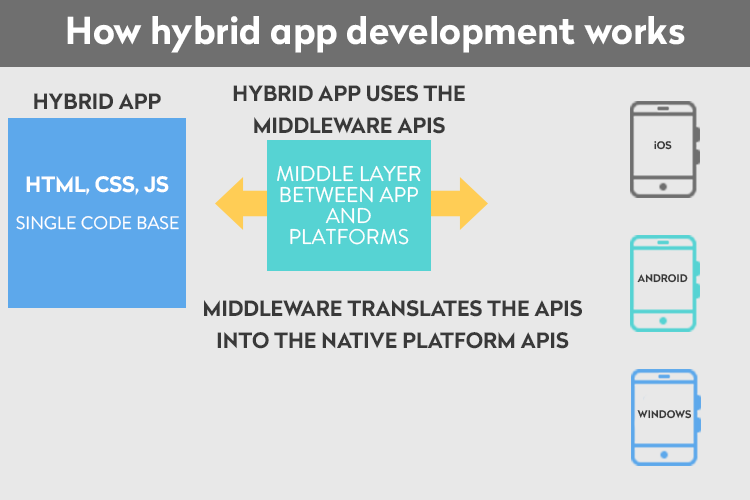
Let’s learn how to develop hybrid apps. A hybrid app is simply a web app you build with HTML, CSS, and JavaScript that is wrapped by a special browser UI component WebView in Android, UIWebView in iOS, etc.
It has the ability to transfer native code calls to the web application, as well, as dispatch JavaScript messages back to the native part of the mobile app. So, a web app, which is ‘wrapped’ by native code gets to access the device’s hardware resources.
In the end, you’ll get a real native app that you can download from the app store. It basically has that WebView UI component which then loads your app as a web page.
For hybrid mobile app development, you will need middleware like Cordova, PhoneGap, or Ionic. These tools give you an opportunity to create a mobile app with a native language wrapper. That’s a native vs hybrid app difference in a nutshell.
Advantages of hybrid app development
- Easy to build
- Much cheaper than a native app development
- Single app for all platforms
- Can usually access device utilities using an API
- Faster to develop than native apps
- Single source code
- Access to all platform APIs
- Web portions can update on the Fly
Disadvantages of hybrid app development
- Dependent on middleware (PhoneGap, Ionic, etc)
- Middleware may be slow to update
- Some bug fixes require middleware updates
- Some bug fixes are outside of your control
- Slower performance
- Less interactive than native apps
- More issues from devices fragmentation
Read also: React Native vs Native. How to Choose the Best Platform for Mobile App Development.
Web app
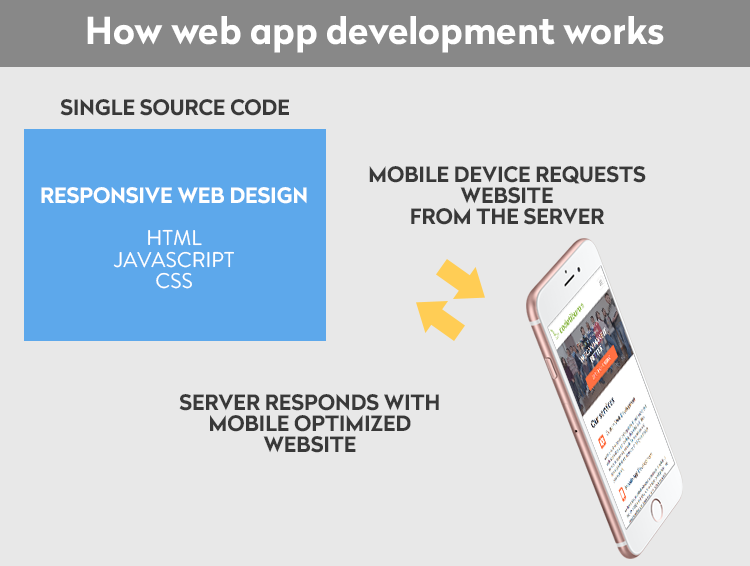
Technically, a web app is an approach of developing a mobile app, so we have to mention it. But if you need to create apps that are good, trustworthy, and user-friendly, don’t go this way.
A web app is basically a website that runs in a browser and is designed to look good on mobile devices. You can build apps using HTML and CSS for UI and JavaScript for business logic. The result will be a simple web app.
Advantages of web app development
- Cross-platform
- Single code base
- Fast to production
- Lower development cost
- Cheaper than native and hybrid apps
- You have both a website and an app for the price of a website
Disadvantages of web app development
- Network connection is a requirement
- Not available in the app stores
- Need to run in a browser
- Slower than native apps
- Less interactive and less intuitive
- No icon on desktop
- Cannot be submitted with device utilities
Compiled apps
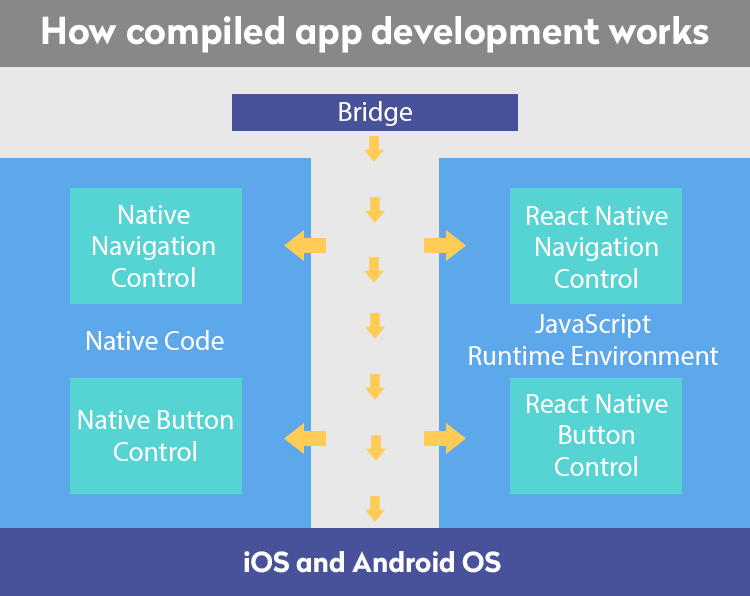
We can build a real compiled app with React Native or NativeScript. A real compiled app is an app where all the code is compiled to native code in the end. You will use HTML- and CSS-like language, you will need XML for NativeScript and JSX for React Native. These languages look like HTML, but not exactly, it is the set of components that are provided by the platforms. You will also need JavaScript for the business logic, and then both react Native and NativeScript will compile your HTML-ish and CSS-ish code into the native device code (Java, Swift, or Objective-C).
Now, let’s see what advantages and disadvantages cross platform mobile application development approach has.
Advantages of compiled app development
- You write code once and use it everywhere
- Fairly good performance
- Access to native device features
- Open source + growing community
- Native UI components, UX, and performance
Disadvantages of compiled app development
- You need to style components yourself
- Not a good fit for apps with high-technology like AR/VR, IoT, etc.
- Has limitations when it comes to the APIs or third-party libraries’ integration
Now let’s dive deeper into the intricacies of the cross platform mobile application development with NativeScript and React Native.
React Native uses JavaScript and React library. The code for both iOS and Android platforms is written in JavaScript, but the use of the native visual components allows the output of a fully native application (from a user’s viewpoint).
This technology spares you the need to develop two apps at the same time. More on react native here.
NativeScript is a direct competition of React Native. Just like React Native, it provides a suchlike cross-platform app development experience, but the development approach takes after the Ionic. It uses JavaScript application to help you build a hybrid mobile app.
As its base, it highlights Angular 2 as its application framework, but developers can also go for standard JavaScript with NativeScript APIs.
NativeScript has a demonstration option, which lets you see how your end product will look and feel.
Native applications
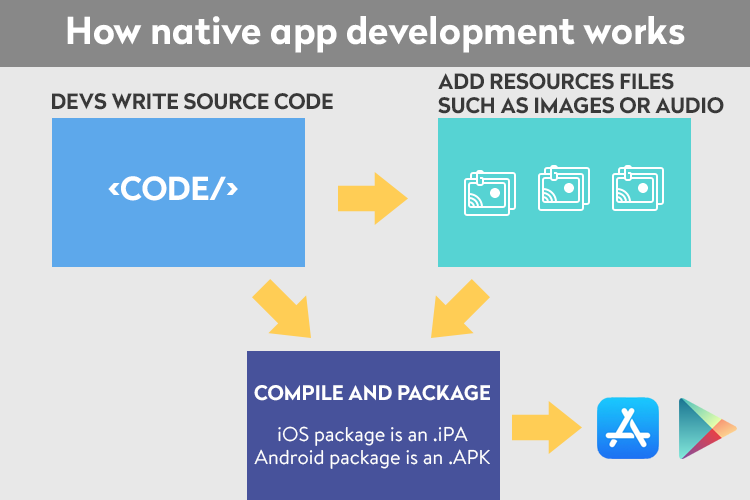
The native mobile app development is the most common type of mobile apps. They are built for a specific platform and with the tools for this platform. iOS and Android platforms also have different mobile application design. Android requires coding in Java or Kotlin, using Android Studio for the environment. iOS requires coding in Objective-C or Swift and the IDE is Xcode. Therefore, this approach requires at least two developers or even development teams to build the two versions of one application.
Advantages of native app development
- High functionality, reliability, and performance
- Easiest integration of the advanced features (AR/VR, face recognition, machine learning)
- Best user experience
- Can receive push notifications
- Runs inside the operating system
- Fine-tuned to run on a specific platform
- Interactive and intuitive
- Interacts with device utilities (can use the APIs like Camera, audio, network, storage, GPS, Bluetooth, NFC, etc)
Disadvantages of native development
- Source code only works on the targeted platform
- Developers need to know each of the platforms’ languages
- Doubled time and price of development
- Slower to market due to multiple source codes
Project cost aside, in the battle of native vs hybrid app development, native wins easily.
Today’s market is overwhelmingly filled with iOS and Android apps, so let’s find out more about these two.
iOS native development
iOS development platform is a closed platform. You’ll ask: ‘But, what does that mean? How can you close a mobile platform?’. Well, the answer is Apple can fully control its programming language, the apps it publishes, and the devices it releases. It has strict regulations that you have to follow and be ready to make the necessary changes. Also, be ready for constant updates to the latest iOS, which means you need to stay in touch with your developers. Unlike Android, iOS has fewer devices to optimize your app’s design. And it actually lowers the costs of testing.
As for the revenue concerns, if you are going for iOS development since your target audience is willing to buyApple products, which are good quality for a high cost, it means they are willing to spend a bit more on the apps. They say Apple users spend 60% more on purchasing applications than Android users.
Android native development
Today Android development platform dominates the market for mobile applications development. A little bit further on the road, we’ll talk about this in detail. The overwhelming majority of people use Android, so you’ll get a large pool of target users. But keep in mind that the marketplace is full of great Android apps, so try to get plenty of early followers.
Similarly to iOS, Android can function on multiple devices like phones, tablets, watches, TV-boxes and even vehicles.
You can develop an Android app on different operating systems like Windows, Mac OS or Linux. This is possible because the Android app development platform (Android SDK) can be installed and used on all of them. Google is in the constant process of creating and publishing all kinds of development tools, which makes it easy to develop apps of various complexity.
Make a decision
Now you know your options and can imagine what exactly you need.
But here’s the best part, we can help you make a decision. All you need is to answer a few question on the decision tree and you’ll know what the best development platform for your mobile application is!
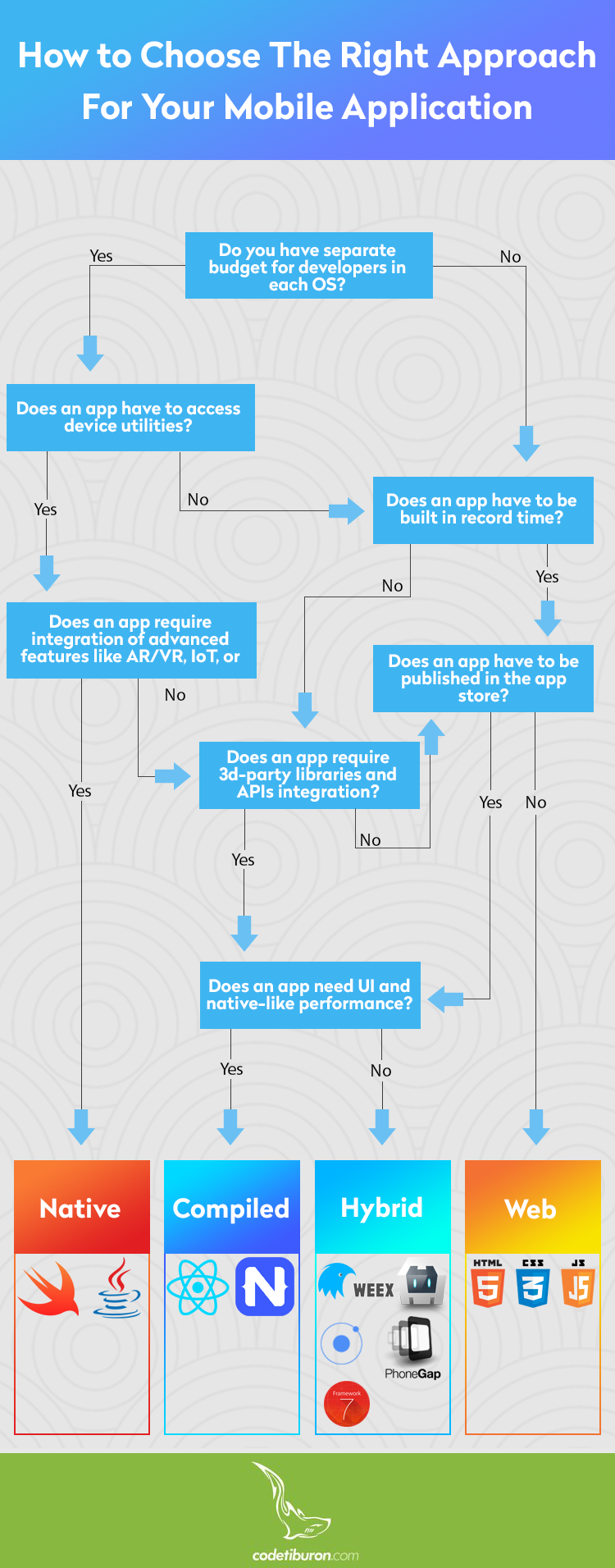
Android or iOS
If you are going to develop apps just for one mobile platform, you should think about all of the pros and cons of each platform and do a little research to pick a platform that is going to be a perfect fit for your app. So, here are some of the key points to focus on when picking a mobile platform.
Target audience
The first step when choosing a mobile application platform is to consider the target audience for your application. Start by researching your customers and creating your standard customer profile. When talking about the target audience, pay attention to geographic criteria because platform usage varies greatly by region.
If you are focusing on Europe, note that the majority of people there use Android devices, but it might be different for each country. for example, in France, Great Britain, Norway, and Sweden, iOS is in the lead. North America prefers iOS, too, but South America usually goes for Android devices. When it comes to the Asia-Pacific part of the world, overall iOS is more popular, but the difference is pretty small, only 6%. North part of the APAC prefers Android, whereas in Australia, iOS devices are in the lead.
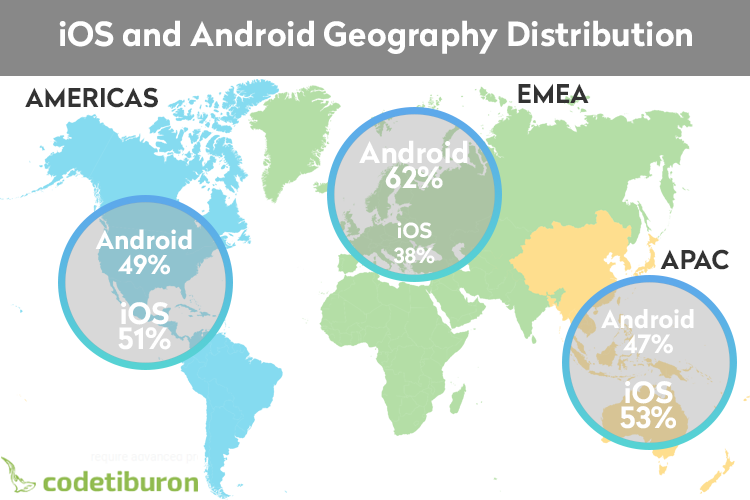
Fragmentation
Fragmentation is basically a number of mobile OS versions. Android has a great variety of devices and their models within different price limits. This is the reason why Android OS has a high level of fragmentation. Such a high range becomes a problem when Android users are still using older versions of the OS for their devices. But why it is a problem? The problem appears in the bug fixing stages, and it creates vulnerability and security concerns.
Apple doesn’t have this issue, mostly because new versions of OS get forced on the users. Based on this information, we can also come to the conclusion that Android has a wider price range than iOS. So when choosing a mobile platform, consider your target audience’s budget.
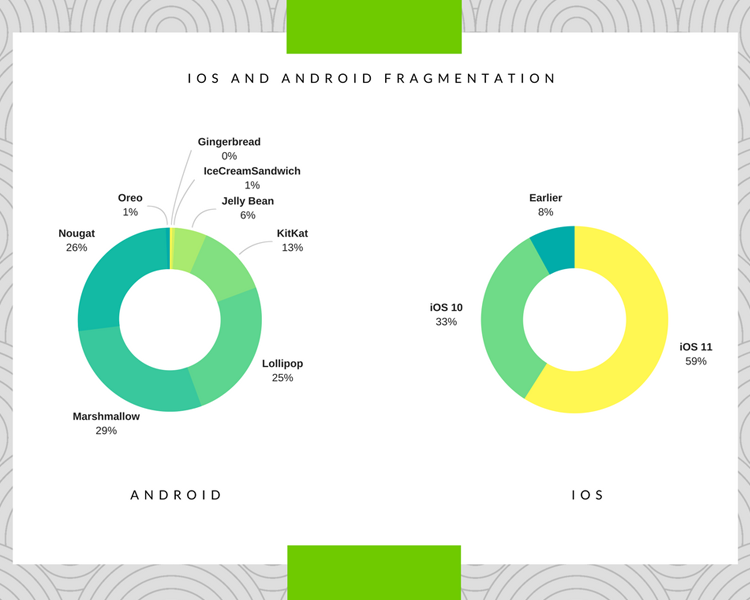
Profitability
When we are talking about profitability, it is important to understand that the key point you should be considering is user behavior. It can differ depending on a mobile OS or a country. If you are planning to develop a paid app without any alternative monetization, it is important to know where people are more likely to buy apps and make in-app purchases.
Revenue-wise, iOS outperforms Android. Today, everybody knows that iOS apps make more money. The App Store makes about 80% more revenue than the Google Play Store.
Apple provides its developers with amazing opportunities to profit from their mobile apps, thanks to app monetization models. iOS has a higher number of paid apps and in-app purchases, whereas Android has a higher volume of advertising-based apps.
Since iOS devices overall are more expensive than Android ones, their user are usually the ones to spend more money on purchasing mobile applications. As for Android users, they prefer free apps and make purchases less often.
Budget
The budgets for iOS and Android development projects are usually close enough to each other and depend on the features you want to implement into your mobile app. With Android’s variety of devices, you might spend a bit more on testing.
The prices start to differ when it comes to the app store uploading process. Google Play requires a $25 one-off fee for every app you upload. Apple requires developers to pay $100 for a license, which includes publishing unlimited apps across all operating systems, and $299 for the Enterprise Program. If you want to develop hybrid mobile apps, you will need to pay to every market you plan to get published in.
Today an average cost to develop an iOS app is about $28k and for an Android app – about $23k.
Devices you need to support
We mentioned briefly that Android has lots of devices that need support. So, as we can see, here Android’s strategy is to increase this number. However, Apple has a completely different strategy. Their latest iOS 11 supports only 25 devices, among which there are various versions of iPads, iPhones, and iPods.
If you are going to develop a cross-platform mobile application, you will need to adapt it to all those devices together.
Moderation
Whether you’ll choose iOS or Android OS, you will still face their moderation rules. Without a doubt, iOS apps are the ones that get the strictest moderation. Apple has really high standards. So it is no surprise that an iOS app is going to have rules on how it should perform to get submitted to their marketplace. And if an app does not comply with them, it probably won’t be accepted. If your app happens to crash or contain empty iAd banners, the submission will be rejected outright. App Store has a strict policy of a 10-day app review before acceptance. So you’d better go to their official website for the App Store Review Guidelines.
Google Play has much less strict regulations, which comes with some negative consequences, like piracy rate or easy user access to an .apk file of any app.
Worldwide Market Share in OS
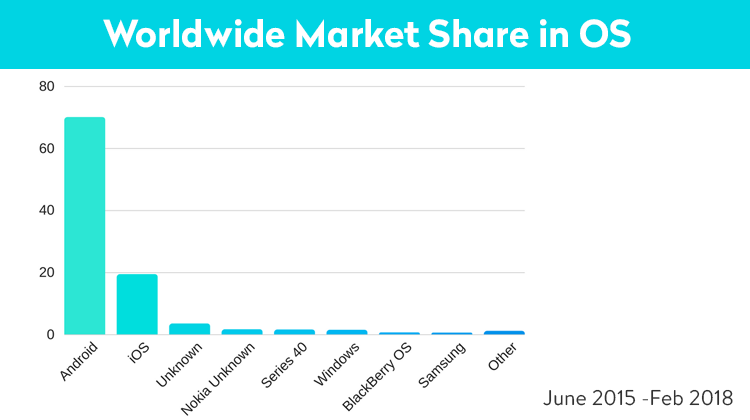
As you can see from the graph above, Android dominates, taking up 70% of a worldwide market, iOS is right next to Android, it still has a much smaller part of the market with its 19%. So this battle is won by the one and only Android.
User portrait
Now that we know so much about the difference between iOS and Android platforms, we can paint a typical user portrait to make our decision process easier. Based on the Predicting Smartphone Operating System from Personality and Individual Differences study and the information above here are the user’s portraits.
iOS user
- Lives in North America, Western Europe, or Australia
- Spends more money on the Internet and in mobile apps
- Prefers apps from Games, Business, and Education categories
- Makes in-app purchases often
- More likely to be a female
- View their phones as a status object
- More extroverted than Android users
Android user
- Lives in South America, Asia, Central and Eastern Europe
- Appreciates price-quality ratio
- Prefers apps from Games, Tools, and Entertainment categories
- Loyal to in-app ads
- More likely to be male and older
- Mless interested in wealth and social status
Conclusion
Now we hope that the choice of a mobile development platform to perfectly fit your application doesn’t seem a great problem to you. And you decided for yourself who won in a battle native vs hybrid vs web specifically in your situation.
Last but not least, patience is the main ingredient of success.
How much does it cost to build a mobile application with CodeTiburon?


Thank you