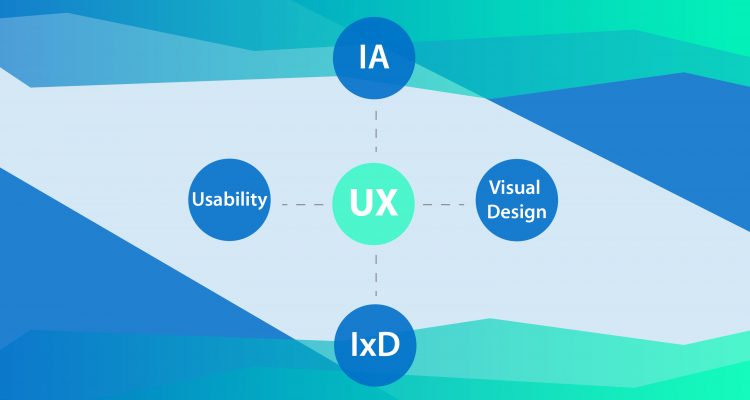Information architecture
Information architecture (IA) shows all the sections and subsections of the website. It means using accurate arrangement of sections to reduce the number of steps a user needs to do to achieve the desired goal. Proper construction of the structure has a strong impact on user experience website’s usability and a client’s benefits.
Determining a website’s map is one of the main goals of IA. It guarantees that data are logically classified and interconnected. There are two main types of websites. Generally speaking, a map of your website will be either “flat” (then there will be more sections in the menu, but you will need fewer clicks to get to the bottom) or “deep”, which means a simple menu, but it requires more clicks on the way to the goal. For a website, which has a lot of products, such as Walmart, it is suitable to use “deep” architecture, to prevent the menu going beyond the limits. Sites like YouTube, where everything is built around users and video clips, are usually “flat”. However, being flat and deep all at once is inacceptable for a good website. In this case, you should try to simplify the website’s goals. Alternatively, you may, add a good search engine to the structure of your website.
Dan Brown, a co-founder of EightShapes, has created eight principles of information architecture, we could definitely trust his opinion because he has spent more than twenty years practicing IA. These principles would unquestionably help you create good content architecture for a website.
- The principle of objects: treat content as a living, breathing thing, with a lifecycle, behaviors and attributes.
- The principle of choices: create pages that offer meaningful choices to users, keeping the range of choices available focused on a particular task.
- The principle of disclosure: show only enough information to help people understand what kinds of information they will find as they dig deeper.
- The principle of exemplars: describe the contents of categories by showing examples of the contents.
- The principle of front doors: assume at least half of the website’s visitors will come through some page other than the home page.
- The principle of multiple classification: offer users several different classification schemes to browse the site’s content.
- The principle of focused navigation: do not mix apples and oranges in your navigation scheme.
- The principle of growth: assume the content you have today is a small fraction of the content you will have tomorrow.
These principles can make your website’s informational structure more effective. Note that a well-structured information architecture makes your user happy. After laying out all information, it is possible to make several conclusions:
- Information architecture focuses on the structure of information first, so the design of user interface comes second.
- Information architecture comprehends how people use content and understand the needed functions of the structure that can support that.
Interaction Design
Interaction Design (IxD) determines the structure and actions of interactive systems. The goal of interaction design is to create good relationship between users and the products or services they use. IxD focuses on processes and mechanisms required to help users achieve their goals.
For instance, an interaction designer determines which is better to use for a certain website – a drop-down list or a group of radio buttons. Interaction design is how a user and website behave and react to each other. It takes navigation components and considers them from the point of view of stylistics and functionality and unity of UI and UX.
Visual Design
Visual design uses images, color, typography and shapes to improve the UX. Visual design is necessary to make an outstanding design that can attract and impress a user. It can visually increase value of the product to a user, ensure recognition of a product, make a good first impression on a user. Nowadays there are a large number of different alternatives to any website, so your visual design should stand out. Therefore, you should never forget to invest in a good visual design.
Here is some advice on how to improve the visual design of your website:
- White space. White space is not necessarily white. It is just an empty space between the elements on a page. White space frees your content and makes sure it is noticeable. It can add structure and values to your website, guiding a user along the path of his/her experience, without attracting any attention.
- Animation. Animation is designed not only to entertain a user, but also to help him or her understand what is happening and how the website works. Loading should not be boring. You should always try to make the wait more enjoyable, it can be done by using animation which smoothes your website’s loading.
- Symmetry. Balance the layout of your content. It is more appealing to a user if divided into even, symmetrical parts.
- Flat design. It helps to make the interface more intuitive for a visitor, with its minimalistic design. It consists of simple shapes, fonts and dynamic colors. These particular qualities do not distract a user from the main content.
Usability
Improving usability of a web resource will keep a user interested in your site and enhance the UX. Here are some basic steps to enhance usability.
Speed up your website
Loading speed should not stand in the way of a great user experience. It definitely needs to be brought to maximum performance. After all, if the site loads more than five seconds, each extra second increases the likelihood that the visitor will leave before the download is complete.
You can speed up your website by minimizing the number of plugins used on your website. The overuse of plugins can slow down your website and become the cause of crashes.
Another way to improve your website’s speed is to optimize images. Remember, that oversized images take a lot longer to load. So try to make your images small, but within reason. Do not forget to choose the right format. Your best options are JPEG or PNG.
Try to optimize CSS delivery by using external files, it will shorten the size of your code and create less code duplications. Use one external CSS stylesheet because extra stylesheets expand HTTP requests. You will get neat coding if you put all CSS in your external stylesheet.
Design according to topics
Design should reflect the theme of the site. It means that the overall design of the website, logo, name, graphic components should be appropriate to the website’s content. It’s supposed to give a user intuitive understanding that this site may contain the information s/he needs.
Readability
Readability measures the ease with which a reader can understand a written text. A text’s readability depends on its content and its presentation.
The right selection of font size, text color and page background can significantly improve the usability of the site. After all, however useful the information may be, poor readability may send a user in search of a better option.
Here are some tips to improve the readability of your site:
- Choose fonts wisely. Choose different fonts for headlines and content. For headlines, you can use creative and custom fonts, but for other content you should use sans serif fonts. Standard sans serif fonts that are easily readable on screen are, for example, Arial, Helvetica, Trebuchet, Lucida Sans, and Verdana.
- Font size. Even though it is a known fact that 16 pixel is a perfect font size, it is better now to use relative rather than fixed heights. Percentages adapt to personal browser settings, and different screen resolutions.
- High contrasts. A contrast between the background and text is very important for readability. Do not use the following color pairs because of their small contrast: blue on red, white on yellow. Such a small contrast makes it hard to read.
- Short lines. The best line length for websites is between 50-60 characters. Long lines can scare users away because it seems much harder to read and focus on the right information.
- Short paragraphs. Using short paragraphs helps users to go through content and find required information faster.
- Highlights, lists, and images. Highlight relevant keywords, one or two, to bring out the primary theme in a paragraph. Structure your content by using lists because they are easy to scan. Use images that are relevant to your content, they should bring a user’s attention to the paragraph.
Website’s navigation
Good website’s navigation definitely increases usability. A user can feel more comfortable, if there is no problem with navigation. You also cannot forget that the menu should be on all of the pages without exceptions, so a user could easily navigate between sections of the site. A user should be able to get the information s/he needs as quickly as possible.
Here are some useful tips for improving your website’s navigation:
- Well-defined. The components of navigation should be visually divided and simple to find. Make sure that the color, font and size of your navigation are different from the body text. Remember, navigational text should always stand out. Use colors with high contrast for the menu.
- Easy. Do not make a puzzle out of navigation. Keep it simple for understanding. Arrange it in the way that a user could easily find what s/he was looking for. Users should not learn how to use your website – it’s supposed to be clear.
- Consistent. It is very important to use the same navigation form on your entire website, so that users can navigate around your website without being lost.
- Clear links. Make sure that links in your menu do precisely what they say. Use obvious and simple terms that are easy to understand. Try to keep text descriptive and short. If it takes more than a few seconds to understand what it will lead to, it’s a bad user experience.
- Order. People pay attention to things that appear at the start and the end, so try to put the most significant items at the beginning of the navigation and the least significant ones in the middle.
- Accessible to all. Make sure that your website’s navigation works in all browsers, on mobiles, if Javascript is disabled, without a mouse, for users that have difficulty reading text.
- Sticky. Keep your website’s menu at one place, let it stay there when a user scrolls down the page.
- Silent. When your website’s navigation rolls over, it is better to leave it without a sound, so it will not annoy users every time they hover over navigation.
- Interactive. Try to offer an indication of an action when users click on a menu item. A user should know where s/he is at all times. For example, you can achieve this by changing the link’s background.
Calls to action
You can significantly improve the usability of your website, if its pages’ posts have calls to action (Ask a question! Check out! Subscribe to our newsletter!). This will create an illusion of communication with the visitors, show that you care about them and desire to help them get to the needed information, suitable product or service. A strong call to action is the keystone of a successful website and consists of an original design and powerful writing.
Conclusion
User experience is extremely important for a website. Using these basic steps, you can easily improve UX of your website and make it memorable and likable. How do you go about this? Leave a comment and share your thoughts on this topic.