Cha-ching! Sounds like magic. You’d give anything to hear it day and night.
Running a small retail store or a five-star restaurant entails juggling lots of marketing, management, and administration tasks. A point-of-sale (POS) system not only gets you through the day-to-day operations but also helps propel you into the future.
POS systems have become commonplace in the retail, wholesale, hospitality industry and beyond. The global market for POS is predicted to grow three-fold in the coming years. Once expensive and only fit for large enterprises, POS solutions today come in any shape, form, and flavor. In this article, we’ll tell you how to make your own POS system for your business.
What you should know before creating a Point-of-Sale system
What is a POS system
It’s a bit more than just a smart cash register. A Point-of-Sale system is a set of software and hardware for merchants to ring up sales, process returns, and tally the daily revenue. And it does a lot more – from inventory management, through financials, to warehousing. It streamlines online sales with eCommerce integrations. Most importantly, it gives valuable business insights.
Over the past decade, POS system development has evolved from bulky on-premise enterprise solutions to light-weight cloud-based systems and mobile apps. They also go way beyond retail business. So the hunch that you should build a point-of-sale system may be totally justified.
Where Point-of-Sale systems are usually used
Our clients often ask if we can make a POS system outside retail. It’s totally legit as modern POS solutions make a full spectrum.
- Restaurant POS systems accept payments and streamline operations. They also track your sales and tax data. Hundreds of features make your restaurant business more efficient.
- Bar POS software, just like the systems designed for restaurants, need to have speed functions for quick order input and quick checkout. Your customers’ happiness hinges on your promptness.
- Retail POS systems, aka Point-of-Purchase (POP) systems, are specifically designed for the retail environment. They’re different from what a restaurant or bar business would want in terms of requirements.
- Small business POS solutions come in many sizes and shapes. Most of the small business technology is app-based, mobile, cloud, SaaS. They are used by small retailers, restaurants, and cafes.
- Salon and Spa POS software requires a particular set of industry-specific features like online appointment calendar, reminders, etc.
How does POS work
If you’re looking to make a pos system of your own, you may know that the answer will be extremely business-specific. Here’s just an example of a core interaction: a customer checking out at the register. The cashier rings up the items by scanning them with a barcode. Next, she selects a payment method, completes the sales, and prints or emails a receipt.
What happens behind the scenes is a whole other story. As soon as an item is scanned, it gets deducted from inventory and included in reports such as sales by item/department/tender. Any customer tied to the order or any discount is reported, too. Finally, the sales data go to the X and Z reports, the shift summary, transaction report, and your analytics dashboard.
In the olden days, when data didn’t travel magically beyond the cash register, merchants had to spend days figuring out the successful business strategy. Now they have insights at their fingertips and at one touch of a button. That’s the magic of POS!
Key benefits of POS systems… you might be missing out on
Creating your own POS is a serious financial decision – not for everyone. You may be better off investing in an off-the-shelf solution or juggling a bunch of cheaper consumer apps for various needs. However, what you get by developing a bespoke POS system is this.
Valuable business insights
Care for a 360-degree view of your operations? While the owners of legacy point-of-sale software are bridging islands of data, you make informed decisions. Reporting and analytics are crucial for business growth. Lots of reports, great. The right ones, better. Customize your POS system to provide you with comprehensive insights into the key areas: sales performance, employee performance, and inventory management.
Streamlined workflow
Make your own point-of-sale system into a hub to integrate and automate your key processes. Faster customer rotation in a restaurant, easier check-out in retail, real-time data access for customers and employees, more convenient back-office management with accounting modules integration.
Accurate information means no more guesstimates, lost data, or costly human error. No overstock or understock and in-time supplies: the system tracks the inventory and automatically submits orders to the suppliers in case of running low.
Needless to say, customer satisfaction is a key success metric of creating a point-of-sale system.
Increased loyalty
The best of us are only a little better than the rest. Keep that in mind while building a point-of-sale system. How do you walk that extra mile? With the customer database, CRM, or customer loyalty program inside your POS system, you can offer discounts, memberships, personalized services, and more – all as part of a customer loyalty strategy. By knowing your customers better and catering to their needs, you can’t do it wrong. Third-party integrations make marketing a breeze.
Employee satisfaction
It’s an axiom: when your staff is happy, business flourishes. But employee management is a challenge in itself. Someone needs weekends off, another can’t do night shifts, yet other calls in sick. How do you develop a POS system to orchestrate that? By creating employee profiles with credentials, access to the system, incentives, and reward programs.
Competitive advantage
Custom POS software allows you to take your know-how a notch further, the way you’ve always done it but smarter. Better cash flow, employee retention, customer loyalty are all parts of ROI. And the cost of doing nothing is equally high. Just as is the cost of doing nothing. So think about those who’ll choose not to build their own point-of-sale system and all the benefits they’ll miss out on.
POS System Technology
Once you’re firm about building your own POS system, let’s talk about technology.
From the point of view of technical implementation, POS systems fall under these four categories:
- on-premise
- cloud-based
- mobile
- self-service kiosks
On-premise POS systems

Traditionally, all POS systems were on-premise. You’ll still see lots of those bulky desktop computers in retail or large touchscreen monitors in restaurants.
Before cloud technologies arrived, all software and data were housed on a local server within business premises.
It was good in case of poor connectivity to have all in one place, but inconvenient if you wanted to view reports, make changes, or manage the backend remotely. Other downsides were the high up-front cost, additional payment for system upgrades, and later support & maintenance.
Cloud-based POS solutions

Unlike legacy POS, cloud POS solutions use an off-site server to store data and are more secure and reliable. Most modern POS systems are cloud-based. These systems are ideal for small businesses with multiple locations.
- Affordable. All the rich functionality is provided on subscription without paying a large sum up-front for an off-the-shelf on-premise solution.
- Available from anywhere. Remote access from any internet-connected device.
- Good value for money. New features and updates are available to subscribers free of charge.
- Modern. Easily integratable with other industry-standard software.
- Better support. Round-the-clock support from the cloud and SaaS companies.
One disadvantage of a 100% cloud-based system is the absence of an off-line mode. In case your internet connection is patchy, you might need hybrid software.
Mobile POS (mPOS) systems
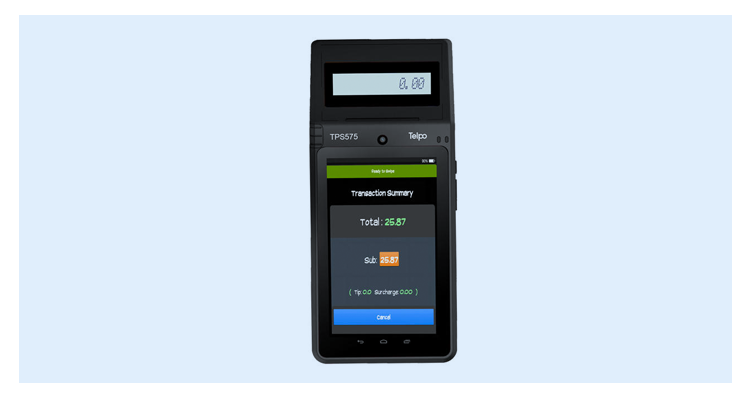
Mobile POS systems are also cloud-based. The difference is that they are ‘mobile-ready’, that is to say include any handheld device – an iPod, tablet, smartphone – to help retailers and restaurants boost associate presence on the floor. Retailers use mPOS for line-busting, restaurant staff for tableside orderings, and payments. They are also handy for event sales (markets, festivals) and food trucks.
The beauty of mPOS systems is in their high mobility and highly reliable hardware.
Self-service kiosks

You may have used one of these while ordering movie tickets, picking food from an online menu at a self-service restaurant, or at a self-checkout spot of a department store. SMEs benefit both in cost and efficiency cutting on staff and reducing wait time.
The most popular POS software and hardware providers
Making decisions on how to create your own POS software is impossible without a prior study of the market. Here are five leading POS systems.
Toast POS
Toast POS platform developers decided to create POS software for US-based restaurateurs. It helps reduce operational costs, increase staff efficiencies, and improve customer experience. The software includes an Android app. If you want to build a POS system like Toast, check the features below.
Features
| Customer management | Personalized web page | Customizable loyalty rewards |
| Product mix reports to learn about your most popular items | Different customization options according to restaurant type | Employee performance tracking through sales exception reports |
| Sales metrics | Loyalty programs | Digital gift cards |
| Real-time monitoring via remote access | Kiosk for digital ordering at restaurants | Access to loyalty points |
| Restaurant software updates | Payroll and team management |
Vend
Vend is an iPad point-of-sale solution for retailers. It aids in inventory, sales, and customer management. With a highly customizable interface and two methods of data entry, the platform caters to both online and offline sellers via the integration with WooCommerce and social media channels. Create a POS system for retail with the features below.
Features
| Web-based or iPad POS | Returns, refunds, and store credits | Mobile and contactless payment |
| Customer management | Work offline | Centralized data |
| Inventory management | Fast staff training | Order management |
| Vend reporting | Custom receipts | Online store |
| eCommerce capability | Discounts and notes | Optimized for mobile |
| Payment processing | Cash management | Barcodes and labels |
TouchBistro
TouchBistro creators chose to develop POS software for eating places of all sorts. It enables food service via a cloud-based iOS solution. Designed by domain experts, it helps juggle multiple processes, e.g. time–take orders, plan seating and change event rooms. The features to consider for building a restaurant pos system.
Features
| TouchBistro reservations | Reporting & analytics | Staff management & scheduling |
| Mobile payment processing | Customer relationship management | Consumer-facing display |
| Tableside ordering | Menu management | Kitchen display system |
| Restaurant inventory management | Online ordering integration | Floor plan & table management |
| Easy bill splitting | Self-ordering kiosk | Digital menu board |
| Staff management & scheduling | Menu customization | 24/7/365 support |
| Accounting |
Cybersys POS
Small businesses across the entire spectrum take advantage of a feature-rich Cybersys POS system. If you’re looking for an in-bulk solution, this is your go-to system, equipped with all the necessary software and hardware for retail, restaurants, bars, and whatnot.
Features
| Inventory management | Fast employee onboarding | Coupons and promotions |
| Custom views | Barcode label printing | Layaways |
| Multiple locations | Payment options | API |
| Email marketing | Internal messaging | Gift cards |
| Easy import and export | E-Commerce integrations | Virtual onscreen keyboard |
| Currency exchange | Employee accounts | Split payments |
| Commission | Delivery management | Item variations |
| Tier pricing | Reports | Purchase orders |
| Multiple languages | Serial numbers | Transfer Stock |
| Employee time clock | Store accounts | Custom receipts |
| Customer facing display | Customer loyalty programs | Cross platform mobile compatibility |
| Email receipts | Cash management | Custom fields |
Miva Merchant
With 20+ years on the market, this eCommerce solution has gained a good deal of trust among the greatest. Its success brought Miva Merchant to the top of G2 reviews. It rocks in providing the best price values, some highly customizable automation options, and sales assistance. Make a POS system like Miva Merchant with this functionality.
Features
| Inventory monitoring | Order tracking | Analytics |
| Reporting | Custom tabs | Real-time prices |
| Live tax calculations | Automated emails | Subscription management |
| Revenue tracking | Automated workflow | Offline support |
| Streamline operations with manual control | Market-specific user groups | Buyer engagement through merchandising |
| B2B ready |
POS System Features

Checkout
The default touchscreen menu at the till should ensure seamless interactions. Just like the functions and layout will decide how fast it can be accomplished. Touch screen usability is key as you want employees to learn fast, omit mistakes, and provide a speedy checkout experience. Consider mobile registers, too. Or perhaps a front-facing screen for your customers.
Payment options
On top of easy and fast transactions, a POS has to manage various payment methods: cash, integrated card payments, gift cards, checks, coupons, EBT, NFC, and mobile payments. Customers may want to partially pay with a gift card, or split payment between cash and credit. So split and multiple forms of payment per transaction are desirable. Great if your system can manage down payments, layaways, open checks, and discounts. Remember to ensure the return policy is easy and has options: offer a cash or credit return, store credit, or swap for another product. A restaurant point-of-sale system must include tips and gratuity capability.
Inventory management
The inventory management module provides real-time visibility and accountability for the items in stock. It shows lot-wise inventory, SKU transaction history about ‘in’, ‘out’ and ‘within’ movements of any SKU, and inbound & outbound inventory. A good system can be set up to track, adjust, or reorder items of various sorts per item and in bulk, customize tax rates by individual product or by outlet, create custom pricing options based on different criteria, send low-stock alerts and auto-order suggestions, create inventory sales reports and more. Advanced inventory management tools that help you manage your warehouse and supply chain.
Employee management
The employee management module helps you manage your staffing levels, employee hours, and sales performance. Create user accounts, assign roles that control the features and information your employees can access, and passwords that allow you to track your staff’s work hours and their performance. Track employee productivity via different KPI’s like the average price per customer and transactions per hour.
Customer management and loyalty functions
Do you know who your most valuable clients are? Customer management applications collect data on your customers’ purchase histories. The intelligence around buyer behavior allows creating an effective customer loyalty program. Cast them into categories (VIP, regular, new) and devise a fair discount system. Issue gift cards to attract new customers. Email them about lucrative deals and organize special events. Creating deeper, more emotional relationships with repeat buyers is key to success.
Reports, analytics, accounting
Harnessing data is crucial for success. Analytics allow you to capture and utilize vital data. Take real-time snapshots of your store performance (available in cloud POS) or use seasonal trends and forecasts to make smarter, data-driven decisions with reports. Inventory reports facilitate timely and sufficient replenishment. X and Z reports give insights into the primary profit drivers and help guide to store promotions and sales. Customer reports allow for a more personalized approach and boost loyalty. Employee reports provide transparency and a fair job environment.
The ability to generate custom reports is a bonus so you can have any level of detail. Accounting module integration is another bonus as you don’t have to manually transfer the data between the two.
Location management
Multiple store locations may require more complex handling of the inventory, sales, tills, employees, and other business aspects. How do you manage stock transfers? Can your POS software separate stock levels of the same item in different locations? You may want to have location-based analytics, too.
Hardware and internet
One important thing is to make sure your hardware and software are compatible with each other. Small-business cloud-based POS systems require an iPad or Android tablet for till operations and an ordinary PC, phone, or tablet for back-office operations. If you’re using other equipment – barcode scanner, cash drawer, receipt printer, kitchen printer, customer-facing display – it should be compatible, too. Make sure your internet connection is reliable at all times. Otherwise, you might need hybrid software.
Should I buy, lease, or build point-of-sale software?
The problem whether to buy, lease, or develop a POS system has no one-size-fits-all solution. But essentially it boils down to a few factors you should consider.
Buying |
Renting |
Building |
|---|---|---|
| The budget is set | The budget is limited | The budget is incremental |
| Lack of technical proficiency | Flexibility without locking into technology | You know how to make it better |
| Time is critical | Security is crucial | Technology is a game-changer |
| You already own a great legacy solution | 24/7 technical support is important | Your growth path is unique |
| Technology does not bring a competitive edge | Immediate gains outweigh long-term value | Long-term value outweighs the immediate gains |
How to build a POS system successfully
How to make a POS system that meets your business needs? Remember that a POS solution consists of the right mix of hardware and software.
Pick the right POS hardware
Why does POS hardware matter? Simply put, it’s designed to work with specific software. You can’t simply buy any receipt printer, plug it into your POS system, and expect it to work.
When POS software companies develop software, they engineer it to work with specific hardware components and communication protocols. For this reason, software companies offer hardware bundles that are complete with all the necessary equipment you’ll need to get the most out of your software. But even open-source devices have to be compatible with system requirements.
You also need to decide which devices will be stationary or portable and order the right number.
POS hardware components
The number and kind of hardware components vary depending on business:
- iPad or Android tablets and enclosures
- A touchscreen or monitor to function as a POS terminal and display
- Barcode scanners
- Receipt printers
- Electronic cash drawers
- Label printers
- Credit card terminal
- Scale for weighted items
If you want to build your own restaurant POS systems, consider also:
- Kitchen display systems
- Mobile ordering devices
Retail POS systems may benefit from:
- Customer-facing displays
- Routers
In which cases is own POS software development necessary
Buying or leasing a ready-made solution may sound lucrative for starters, but in the long run, building your own point-of-sale system proves the most reliable and cost-efficient. Here is why:
- You own the product code and may use it as a SaaS solution
- The risks of the data breach are minimized (no 3rd party owns your sensitive data)
- You alone decide on when and how to grow
It doesn’t mean discarding the first two options outright. On the contrary, taking your time researching and sampling is better with a costly investment like a POS system.
Re-engineering legacy POS systems
Sometimes rehashing your oldie but goodie is justified. After all, a legacy system presents undeniable business value. A legacy application is defined as ‘an information system that may be based on outdated technologies, but is critical to day-to-day operations.’ The need to re-engineer legacy POS systems arises for a number of reasons:
- age and fragility
- lack of support
- evolving business needs
The impossibility to maintain, support, improve, or integrate with new systems can derive from poor architecture, outdated technology, bad design, or simply because the system has turned into a monster over the years.
Businesses tend to deprioritize it way too often. But the hidden costs of using outdated systems are much higher. They include:
- Maintenance and support. Maintenance costs can exceed the original development budget in just 5 years after the product release.
- Integration and compliance. Failure to comply with industry regulations could potentially lead to millions in penalties.
- Security. The estimated average cost of a data breach is $4 million, according to IBM.
- Lost business opportunities. The lack of innovation can impact your business’ long-term profitability and competitiveness.
- Organizational agility and efficiency. The average efficiency of some processes can increase by up to 50% through automation and modernization.
Check our portfolio: Magento B2B eCommerce solution for an electronics provider
Conclusion
A decision to rewire a system, its parts, or build a whole new one from scratch comes on the basis of cost-efficiency, business objectives, and other considerations.
Sometimes adding an MPOS solution to the existing system can make all the difference to your business. Want to create POS software? We’re here to help.
How much does it cost to build a POS solution with CodeTiburon?

